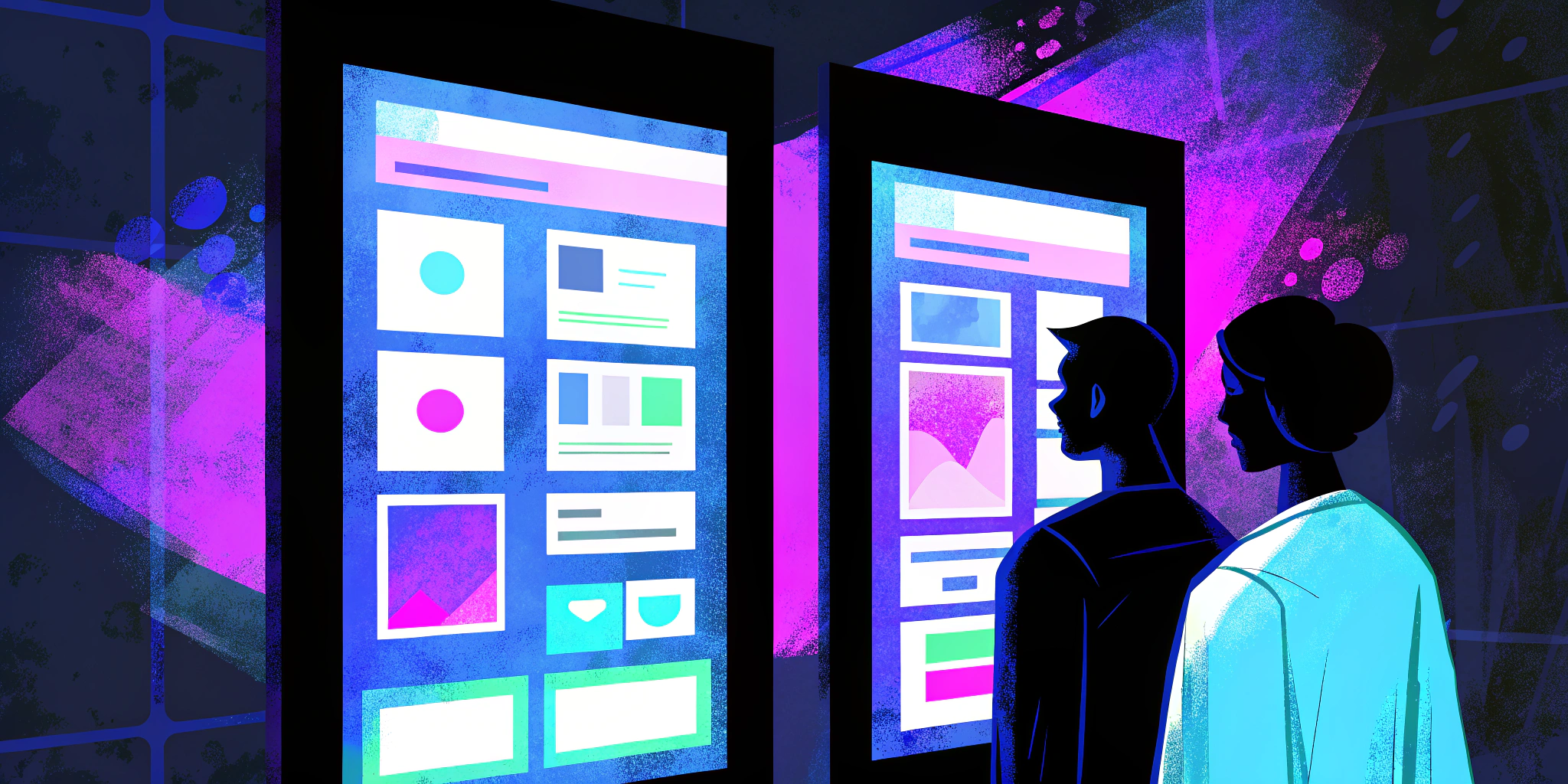Why Performance Optimization Alone Isn’t Enough—You Need a Better Foundation
You’ve run the speed tests. You’ve installed the caching plugins. You’ve compressed your images, cleaned up your database, and maybe even switched to premium hosting. But your WordPress site still feels… sluggish.
The truth is, if you’re still trying to squeeze more performance out of an aging WordPress foundation, you’re fighting the wrong battle.
Performance optimization alone is a band-aid. To get real, lasting speed—and the scalability modern websites demand—you need to rethink your foundation.
The WordPress Performance Trap
WordPress powers over 40% of the web, and for good reason: it’s flexible, open-source, and has an ecosystem of plugins for almost anything you can imagine. But that power comes with a trade-off—bloat.
As your site grows, so do its dependencies:
- Plugins for speed, SEO, security, forms, analytics, backups, and more
- A theme with built-in features (half of which you never use)
- A database storing everything—pages, media, settings, plugin data
- A server constantly working to generate pages on the fly
Even with optimization, you're often left with:
- Long time to first byte (TTFB) due to server-side rendering
- Unnecessary assets loading on every page
- Performance regressions every time a plugin is updated
- Plugin conflicts and troubleshooting cycles that waste hours
You’re essentially racing a sports car… with the parking brake on.
Common WordPress Performance Fixes—and Their Limitations
Let’s break down some of the most common fixes—and why they eventually hit a ceiling.
1. Caching Plugins (e.g., WP Rocket, W3 Total Cache)
These help. But they don’t fix the fact that the content is still dynamically generated unless you're using full-page caching—and even then, changes to content often invalidate the cache.
2. Image Compression
Great for load time, but when you're still serving 20 scripts and five CSS files before the first byte of content hits, it doesn't matter how small your images are.
3. CDN (Content Delivery Network)
A must-have, but it doesn’t solve core architectural inefficiencies—it just masks them by offloading assets.
4. Optimizing Themes and Disabling Plugin Features
Helpful, but tedious. You’re still relying on code you didn’t write, and you’re constantly trying to strip down something that was never built for your exact needs.
5. Premium Hosting (e.g., Kinsta, WP Engine)
Solid infrastructure is important—but no matter how fast the server is, it can’t make WordPress behave like a modern static site.
In short: you can only optimize so much before the architecture itself becomes the bottleneck.
The Root Problem: WordPress Is a Monolithic System
WordPress is what we call a monolithic CMS—meaning content management, frontend rendering, and backend logic are all tightly coupled in one system.
This works fine for simple sites. But as your needs grow—multi-language support, structured content, performance, flexible design systems—the monolith starts to crack.
Every optimization becomes a workaround. And those workarounds accumulate into technical debt.
So What’s the Alternative? A Composable, Headless Architecture
Modern websites are built differently now. They use decoupled architecture—where your content, presentation, and functionality are separated and connected via APIs.
At our agency, we build modern websites using:
- Astro – A frontend framework designed for speed, delivering zero-JS by default and optimizing load order.
- Vue – For dynamic interfaces when needed.
- Storyblok or Contentful – Headless CMS platforms with structured content, APIs, and visual editing tools.
We still work with WordPress—but we use it intentionally, not by default.
How a Headless or Composable Website Outperforms WordPress
Let’s look at how modern architecture directly solves the issues WordPress tries to patch.
1. Pages Are Pre-Built, Not Generated on the Fly
Astro builds your site as static HTML during deployment. When a user visits a page, it's already rendered and instantly served—no server-side processing needed.
WordPress has to “build” the page when someone visits. Astro already built it in advance.
2. Only What’s Needed Loads
With Astro, unused JavaScript and CSS aren’t loaded. You control exactly what loads on each page—no more bloated frontends from all-purpose themes.
3. No Plugin Overload
In a composable stack, each function is handled by the best possible tool:
- Forms via third-party service (e.g., Formspree)
- Search via Algolia
- Content via a headless CMS
- All stitched together via APIs
No plugin conflicts. No version mismatches. Just the right tool for the job.
4. Content Teams Get a Better Editing Experience
Tools like Storyblok offer a visual editor, drag-and-drop components, and structured content—so your team can manage content easily, even in a headless setup.
5. Built for Scalability from Day One
Need to roll out a multi-language site? Add eCommerce? Launch a microsite?
Composable sites scale horizontally, with no plugin spaghetti or fragile theme dependencies.
What This Looks Like in the Real World
We recently helped a client with a large set of content on WordPress who was struggling with:
- 10+ seconds of load time on mobile
- Plugin conflicts
- Frequent downtime during high traffic
We migrated them to a headless architecture using Storyblok + Astro. The results:
- <1.5s load time on mobile
- 99.9% uptime
- 30% increase in conversion rate
They didn’t need another round of optimizations—they needed a new foundation.
When Should You Stick with WordPress?
Not every site needs a headless solution. We still recommend WordPress when:
- You’re on a tight budget
- Your site is mostly informational with low content complexity
- You’re relying heavily on third-party WordPress plugins that don’t have modern alternatives
But if you’re experiencing performance bottlenecks, maintenance overhead, or growth limitations—it’s time to explore alternatives.
Our Approach: From WordPress Limitations to Modern Freedom
We’re not just here to tell you to ditch WordPress. We’ve used it, scaled it, optimized it, and built on it for nearly two decades. But we’ve also seen where it struggles—and when it’s time to move on.
Our process:
- Assess your site’s current architecture
- Map performance gaps to technical limitations
- Design a modern, modular solution using Astro, Storyblok or Contentful, and other best-in-class tools
- Handle the migration, SEO preservation, and rollout with zero content loss or downtime
- Train your team to manage content easily in your new system
Stop Trying to Optimize, Modernize Instead.
You’ve optimized long enough. If your WordPress site still struggles with speed, reliability, or scalability, the problem isn’t your plugins—it’s the platform.
Performance optimization is valuable—but only when it’s built on the right foundation.
We help businesses modernize their web presence—whether that means optimizing what you’ve got or helping you rebuild with today’s best tools.
Let’s talk about what your website could be with the right foundation.