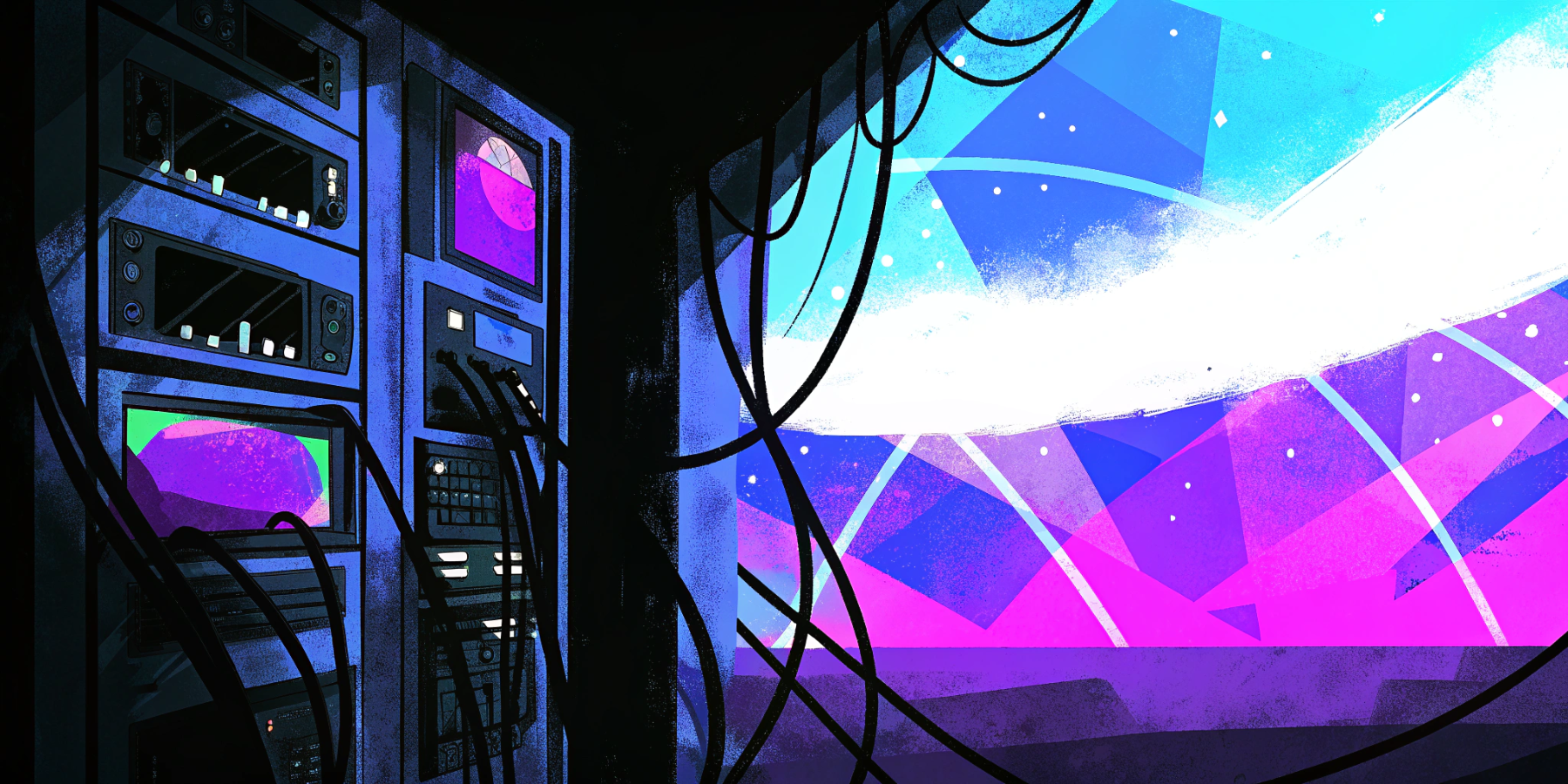Why WordPress Is a Monolithic System—and What That Means for Your Website’s Future
Understanding the limitations of traditional CMS architecture and the case for going headless.
Most businesses running on WordPress don’t think about architecture—they think about themes, plugins, SEO, and speed. But behind the scenes, your website’s architecture is quietly shaping everything from your performance and security to your ability to scale.
And here’s the hard truth:
WordPress is a monolithic system.
And that architecture is holding you back.
In this post, we’ll explain what a monolithic CMS is, how WordPress fits that model, and why modern businesses are shifting to headless and composable architectures for greater speed, flexibility, and growth.
What Is a Monolithic CMS?
A monolithic CMS is a content management system where the backend (content management, admin interface, database) and the frontend (the part users see) are tightly coupled into one unified system.
With WordPress, the content you write, the design you apply, the theme you choose, and the plugins you use all live and operate in the same environment—sharing resources, dependencies, and often problems.
This makes monolithic platforms convenient at first but creates long-term challenges as your website grows.
How WordPress Functions as a Monolithic System
WordPress is a classic example of a monolithic CMS:
- Presentation + Content + Logic = One Stack
Pages are rendered dynamically, pulling from the database and processed on the server before the visitor ever sees the content. - Tight Plugin Dependency
Functionality is extended by plugins that live directly in the CMS environment—often bloating performance, clashing with each other, and creating security concerns. - Theme-Centric Structure
Your website’s layout, components, and visual system are all embedded in the theme, making design updates more rigid and codebases harder to scale. - Database-Driven
Every time a user visits a page, the server builds it from scratch—pulling content, applying logic, and executing scripts in real-time.
What This Means for Your Website
If you’re using WordPress, this monolithic setup directly impacts:
1. Performance Limitations
Even with caching, CDNs, and image optimization, you’re working around the fact that your site is dynamically rendered and weighed down by code and plugins you may not even need.
2. Plugin Risk and Maintenance Overload
Plugins can conflict, create security vulnerabilities, or break after updates—meaning you're constantly monitoring and patching instead of building and scaling.
3. Design and Development Constraints
Want a custom design system? A structured content model? Personalized components? Good luck building that cleanly into a WordPress theme without breaking everything else.
4. Scalability Bottlenecks
As your site grows, the monolithic structure creates technical debt—slow load times, unpredictable bugs, and complex dependencies that make future changes harder and riskier.
Enter Headless CMS: The Modern Alternative
A headless CMS separates content management (backend) from presentation (frontend). It delivers content via API, so you can build the frontend however you like—with modern tools like Astro, Vue, React, or anything else.
Think of it this way:
Why This Matters for Your Business
You're not just building a website—you're building a platform that should grow with your brand. That means:
Faster Load Times
Modern frontends like Astro render lightning-fast static pages that crush Core Web Vitals and reduce bounce rates.
More Secure by Design
With fewer plugin dependencies and no public-facing admin dashboard, headless setups dramatically reduce attack surfaces.
Flexible Content Delivery
Want to serve content to your website, app, digital signage, and beyond? A headless CMS makes it seamless.
Developer Efficiency
Decoupled architectures allow developers to move faster, implement cleaner codebases, and work independently of content workflows.
Scalability Without Bloat
Instead of adding plugin after plugin, you use purpose-built services—like Algolia for search, Stripe for checkout, and your CMS for content.
The Future Is Composable
Going headless is often the first step toward composable architecture—a strategy where you choose and assemble best-in-class services (CMS, ecommerce, search, forms, etc.) into a tech stack that fits your business.
This modular approach gives you:
- Complete flexibility
- Faster performance
- Easier integrations
- Future-proof scalability
So... Should You Leave WordPress?
Not necessarily. If you have a small site, a tight budget, or a simple blog, WordPress can still be a solid option.
But if you're:
- Outgrowing your current site
- Dealing with performance or plugin headaches
- Planning for long-term growth
- Needing better editorial workflows or a faster frontend
…it’s time to rethink the architecture.
Our Approach: Helping You Transition on Your Terms
We’ve worked with WordPress for nearly two decades. We understand its strengths—and we know its limits.
If you’re ready to move toward something faster, more scalable, and built for growth, we can guide you through every step of the transition:
- Architecture planning
- CMS selection (Storyblok, Contentful, etc.)
- Frontend development (Astro, Vue)
- SEO and content migration
- Team training and rollout
You don’t need to rip everything out overnight. But you do need a plan for what’s next.
Final Thoughts
WordPress was built for the publishing era of the web. A Headless CMS is built for the performance era.
If you want your website to be faster, more flexible, and easier to grow, the future isn’t a plugin update.
It’s a new foundation.
Ready to move beyond the monolithic area of web development?