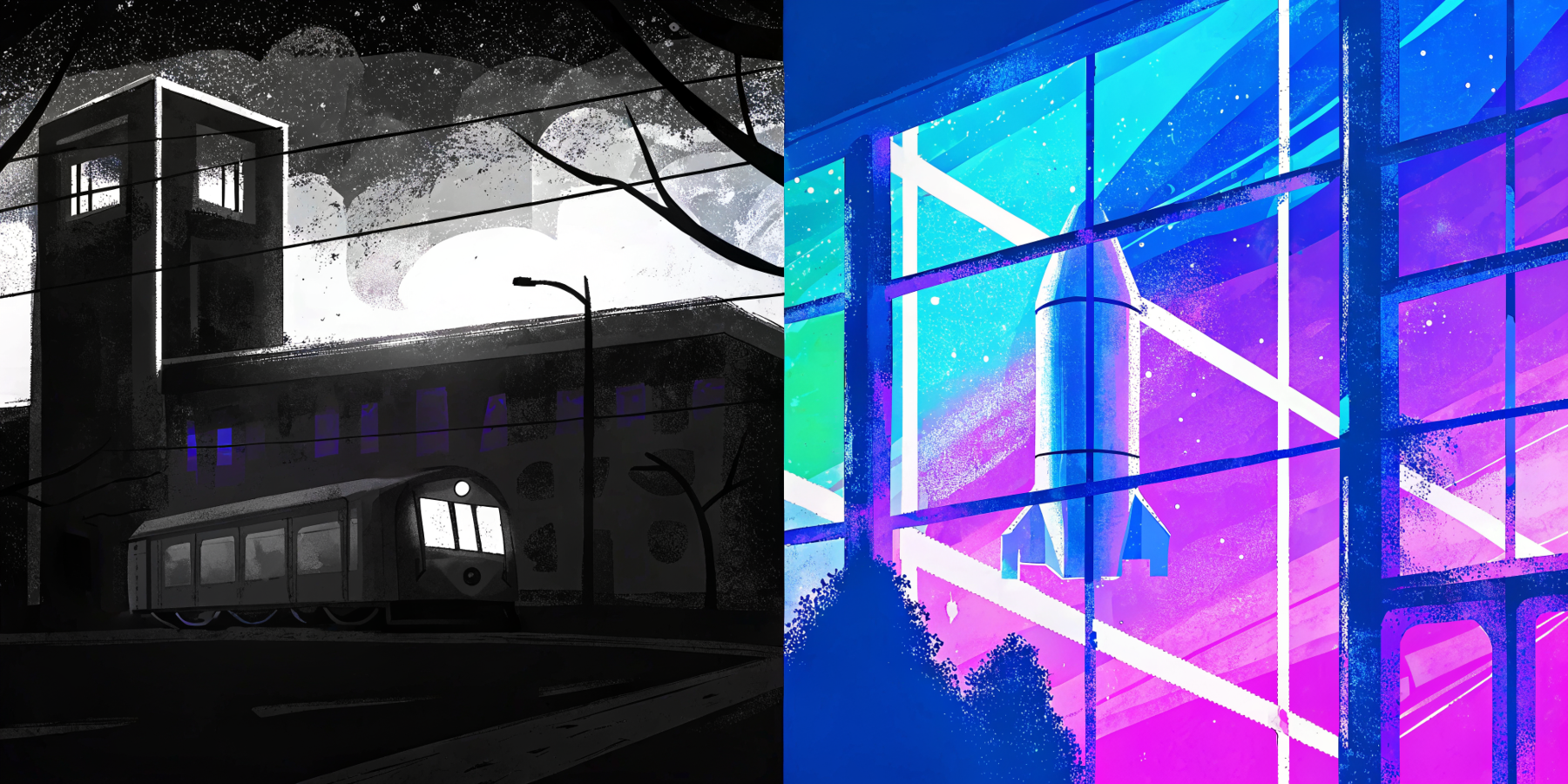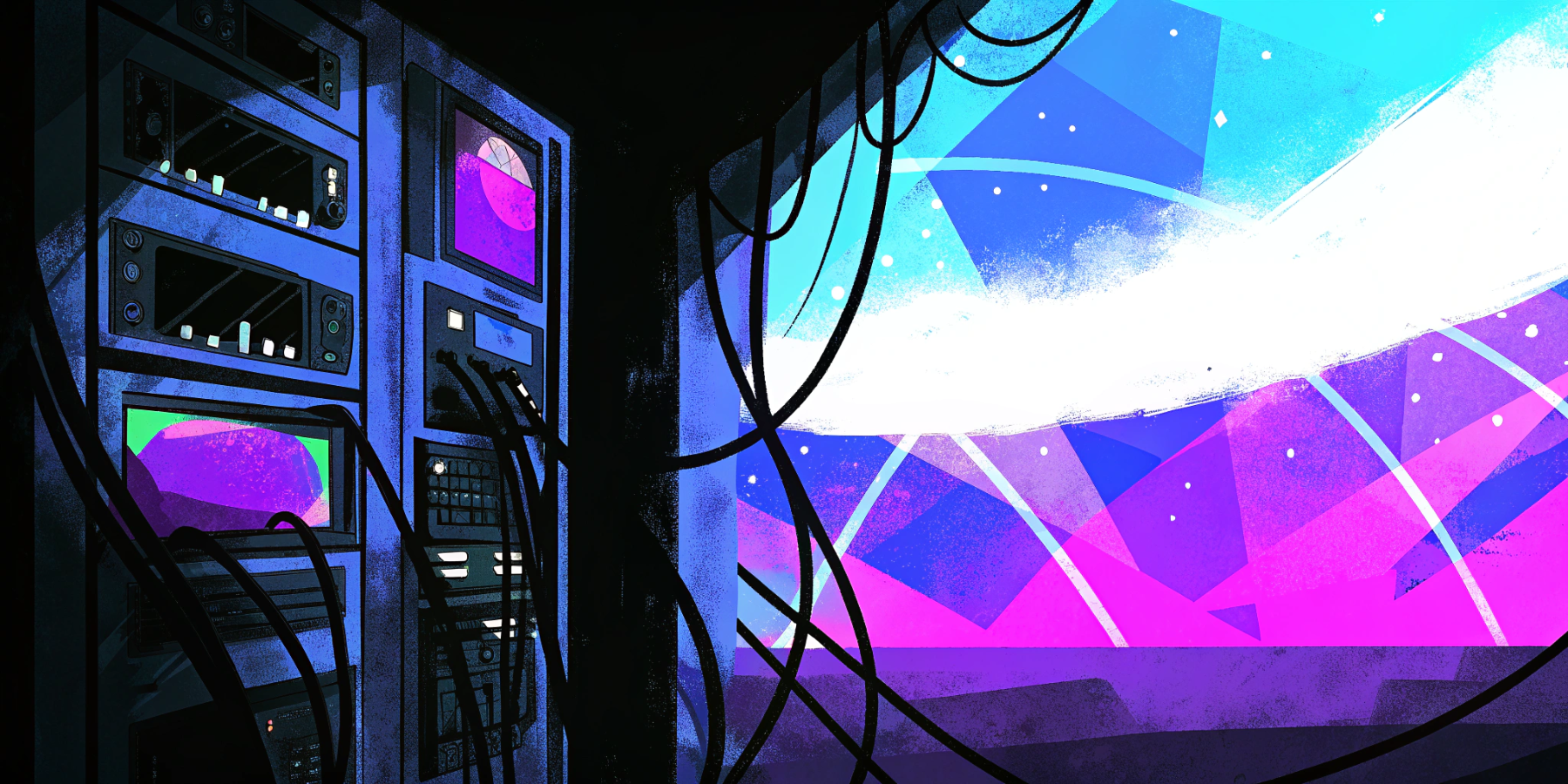For years, WordPress has been the go-to choice for everyone from bloggers to major brands. But the numbers don’t lie — and in 2025, those numbers aren’t looking good.
According to Search Engine Journal’s latest Core Web Vitals (CWV) CMS rankings:
Only 43.44% of WordPress sites had a good CWV score. That’s over 15 percentage points lower than fifth-ranked Drupal.
Translation: WordPress is dead last by a wide margin.
The 2025 CWV Rankings
While competitors are improving site speed, stability, and responsiveness, WordPress is still relying on a patchwork of themes and plugins — many of which actively harm performance.
Why WordPress Is Falling Behind
- Legacy Architecture – WordPress was built in a different era, when blogs and brochure sites ruled the web. That foundation now struggles with modern performance demands.
- Plugin Dependency – Adding features often means installing more plugins, which stack up HTTP requests, increase JavaScript bloat, and slow down rendering.
- Maintenance Overload – Keeping WordPress secure and fast requires constant updates, database cleanups, and performance tuning.
- Editor & Workflow Friction – Even Gutenberg, WordPress’s “modern” editor, hasn’t delivered a smooth experience compared to the visual editing in platforms like Webflow.
Astro & Webflow: A Better Way Forward
Modern platforms have left WordPress in the dust when it comes to performance and workflow.
Astro (paired with a headless CMS like Storyblok or Contentful) delivers:
- Lightning-fast sites by shipping minimal JavaScript.
- Developer freedom with full control over components, routing, and integrations.
- Future-proof architecture for scaling and adapting to new technologies.
Webflow offers:
- True visual editing that matches the live site experience.
- Optimized hosting with built-in performance tuning.
- No plugin clutter — most features are native.
The result? Sites that meet or exceed CWV benchmarks without constant firefighting.
The Token “Fixes” for WordPress (And Why They’re Not Enough)
If you insist on sticking with WordPress, you’ll need to:
- Use a performance-focused hosting provider.
- Strip out heavy themes and replace them with custom lightweight builds.
- Audit and replace bloated plugins.
- Implement aggressive caching and a CDN.
- Manually optimize Core Web Vitals with custom code.
But here’s the truth:
For most organizations, these “fixes” require developer hours, ongoing monitoring, and constant patching. And even after all that, your CWV score might still lag behind modern platforms that get it right out of the box.
When WordPress Still Makes Sense
We’ll be fair — WordPress still works for:
- Small nonprofits that need a low-cost, entry-level website.
- Tiny sites with only a handful of pages and no complex integrations.
But for serious businesses, content-heavy sites, or organizations that care about performance and scalability, WordPress is increasingly the wrong tool.
The Bottom Line
The market is moving toward lighter, faster, and more secure platforms. Astro and Webflow deliver this natively, while WordPress requires constant effort to keep up — and even then, it’s falling short.
If you’re planning your next website, it’s time to ask:
“Do I want to spend years patching an outdated system, or start with a platform that’s built for the modern web?”