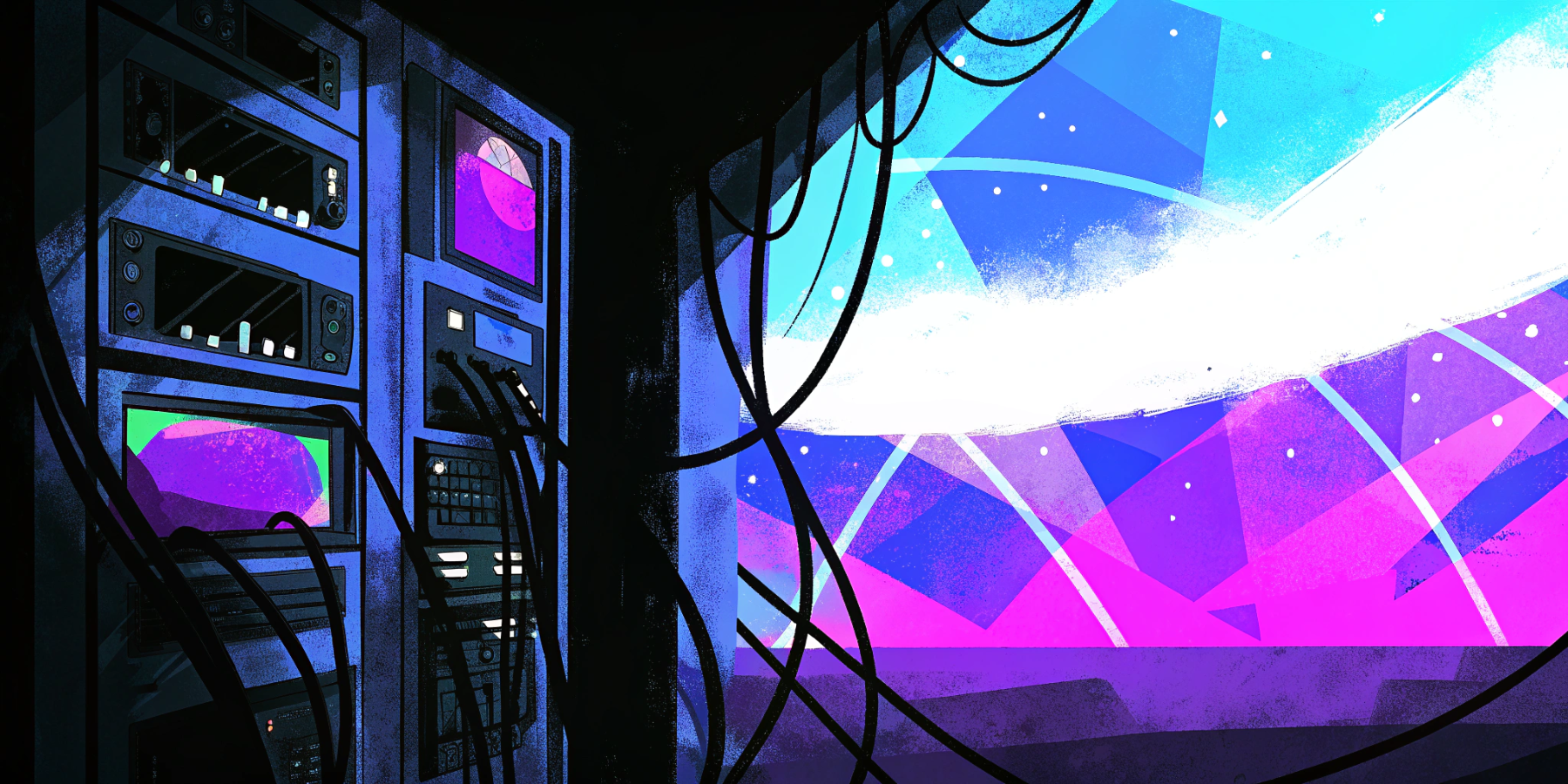WordPress remains the world’s most popular CMS, but its flexibility comes with significant drawbacks. Recent findings (2023–2025) highlight persistent issues in four key areas:
1. Performance challenges
2. Bloat from page builders (Elementor, Beaver Builder, Divi, WP Bakery, etc.),
3. Plugin-related vulnerabilities, and
4. Compatibility problems between plugins, themes, and core updates. Below we break down each area with up-to-date statistics and expert insights that underscore the risks of WordPress’s heavy reliance on third-party components.
When your site depends on 20 different plugins and a theme (each built by separate teams), any update is a roll of the dice.
1. Performance Challenges in WordPress
WordPress sites often struggle with speed and optimization out of the box. A majority of WordPress sites fail to meet modern performance benchmarks. In fact, even after recent performance initiatives, only about 36% of WordPress sites on mobile (40% on desktop) pass Google’s Core Web Vitals – meaning nearly two-thirds of WP sites deliver subpar load times or interactivity make.wordpress.org. This lag in performance can impact user experience and SEO.
Several factors contribute to WordPress performance issues:
- Heavy Plugin Overhead: WordPress’s plugin ecosystem allows adding endless features, but at a cost. Studies indicate that roughly 80% of WordPress performance issues stem from plugin-related slowdowns or conflicts fixmywp.com. Each plugin can introduce extra database queries, scripts, and styles, all of which accumulate and slow down page loads.
- Too Many Plugins: The typical WordPress site uses a lot of third-party code. One analysis suggests around 20–30 active plugins (about 25 on average) is the upper limit for a site to run “efficiently” – beyond that, load speed and even security can suffer mycodelesswebsite.com. It’s not uncommon for sites to exceed this, especially without technical oversight, leading to bloated, sluggish websites.
- Dynamic Content & Caching Needs: Unlike some static site generators, WordPress dynamically builds pages on each request. Without proper caching and optimization, this process can be slow under heavy traffic or on low-resources hosting. (Many site owners find themselves “worrying about caching, backups, and database optimization” regularly as part of running a WP site, as one blogger recounts from experience in 2025.)
Overall, performance tuning is often mandatory for WordPress. It typically requires caching plugins, optimized hosting, image compression, and constant pruning of unnecessary features to achieve acceptable speeds fixmywp.com. This inherent need for extra performance work is a notable drawback, especially for non-technical users expecting a fast site by default.
2. Page Builder Bloat (Elementor, Beaver Builder, etc.)
Visual drag-and-drop page builders like Elementor, Beaver Builder, and Divi have become extremely popular for designing WordPress sites without coding. They add convenience – but also significant bloat in many cases. These page builders generate far more code and load more resources than the native block editor (Gutenberg), which can hurt site performance and maintainability.
- Code Bloat: Independent tests show that Elementor dramatically increases the amount of HTML and scripts on a page. One comparison of identical page designs found that the Elementor version output at least 3–4× more code than the Gutenberg version. The Elementor-built page contained ~356
<div>elements (wrappers) versus only 77 in Gutenberg, and the HTML payload was ~99 KB vs 28 KB for Gutenberg – over three times larger for the same content gutenberghub.com. This “code bloat” makes pages heavier and slower to render. - More HTTP Requests: Similarly, Elementor tends to load many additional scripts and styles. In a 2023 performance test, a simple page built with Elementor required 39 HTTP requests, more than double the requests of the same page using Beaver Builder (17 requests) wp-rocket.me. Each extra request (for JS, CSS, fonts, etc.) contributes to slower load times, especially on mobile or low-bandwidth connections.
- Expert Perceptions: Within the WordPress community, it’s widely acknowledged that many page builders trade performance for ease of use. Marketing experts note that “Elementor packs in so much that you’d be forgiven for dismissing it as a bloated, heavyweight plugin that will hinder your site performance”singlegrain.com. Likewise, WordPress performance consultants report clients eventually ask: “Why is this site so damn slow? And can I possibly get rid of the pagebuilder without losing my cool design?”wpjohnny.com. These sentiments reflect the common scenario where a site built quickly with a page builder later suffers from slow speeds and high maintenance overhead.
- Impact on Core Web Vitals: The extra DOM size and render-blocking resources from page builders can make it challenging for sites to pass Core Web Vitals (Google’s page experience metrics). Large DOMs and heavy client-side scripting often lead to poor Largest Contentful Paint (LCP) and Total Blocking Time metrics. Site owners frequently must implement workarounds (like caching, lazy-loading, or even custom coding) to offset the performance penalty introduced by page builders.
In summary, third-party page builders introduce a layer of bloat on top of WordPress. While they accelerate development for non-coders, the cost is slower pages and more complexity under the hood. For those prioritizing speed and clean code, this trade-off is a serious drawback – many eventually consider reverting to native blocks or custom-coded themes to shed the page builder bloat.
3. Plugin Vulnerabilities and Failures (Security Risks)
WordPress’s plugin ecosystem is not only a performance concern – it’s arguably the Achilles’ heel of WordPress security. From 2023 to 2025, security reports consistently show that the vast majority of WordPress vulnerabilities originate in plugins or themes, not the WordPress core. Using numerous third-party plugins means a typical WordPress site has a larger “attack surface” and is dependent on each plugin author’s code quality and update diligence.

Key statistics and findings:
- Plugins Responsible for ~97% of Security Flaws: In 2023, an annual security analysis by Patchstack revealed that a staggering 96.77% of newly reported WordPress vulnerabilities were in plugins, with another ~3% in themes patchstack.com. By contrast, WordPress core itself accounted for only 0.2% of new vulnerabilities that year patchstack.com. In other words, nearly all security issues were traced to third-party extensions rather than the core platform. (Core WordPress had just 13 minor vulnerabilities in 2023, all low-severity patchstack.com.) This underscores how site security is largely determined by the weakest plugin or theme installed.
- Rising Number of Vulnerabilities: 2023 saw an all-time high in disclosed WordPress vulnerabilities. Patchstack added 5,948 new vulnerabilities to its database that year – a 24% increase from 2022 patchstack.com. This upward trend continued into 2024. It’s not necessarily that WordPress itself got weaker, but rather that security researchers are uncovering more issues in the huge plugin ecosystem. More plugins and more scrutiny equal more reported CVEs. For site owners, it means constant patching is required: nearly 6k vulnerabilities in one year equates to dozens of plugin security updates per week on average.
- More High-Severity Bugs: Not only are there more reports, but they’re more severe. In 2023 about 42.9% of WordPress vulnerabilities were rated high or critical severity, a sharp jump from the previous year patchstack.com. (By comparison, a year earlier the vast majority were medium/low severity.) This spike in critical issues – triple the share from 2022 – included many unauthenticated plugin flaws that could let attackers take over sites. For example, widely-used plugins like WooCommerce Payments, Ultimate Member, and Elementor add-ons had critical privilege-escalation bugs in 2023, allowing complete site takeover if exploited patchstack.compatchstack.com. The data shows attackers are increasingly targeting plugin weaknesses and finding serious holes.
- Widespread Exploits and Failures: With so many vulnerabilities, it’s no surprise that attacks on WordPress sites remain rampant. Security firms note that “vulnerable plugins and themes are among the top reasons why WordPress websites get hacked.” See: solidwp.com. High-profile incidents occur when popular plugins fail: for instance, a critical zero-day in a plugin with 300k+ installs might be exploited within hours of disclosure (as seen in multiple cases in 2023–2024). The risk is amplified for small businesses who may not update plugins immediately – an outdated plugin can be a ticking time bomb. On average, 42% of WordPress sites at any given time have at least one known vulnerable component installed patchstack.com (e.g. a plugin with a disclosed flaw that hasn’t been patched), which is an alarming statistic about real-world maintenance practices.
- Plugin “Failures” and Quality Issues: Beyond outright security holes, plugins can fail in other ways. Many plugins are developed by small teams or hobbyists; some are poorly coded, leading to memory leaks or site crashes under load. Others might inadvertently expose data or simply stop working after an update. The risk of a mission-critical plugin being abandoned or breaking is non-trivial. For example, in 2023 the WordPress team had to forcibly close or remove 827 plugins/themes due to abandonment (developers disappearing without fixing known issues), a huge increase from only 147 the year before patchstack.com. Over 58% of those abandoned plugins were outright removed from the official repository for safety patchstack.com. An “abandoned” plugin with an unfixed bug is a failure waiting to happen – either via security breach or compatibility breakage.
- Supply Chain & Third-Party Dependencies: WordPress’s architecture essentially outsources a lot of functionality to third-party code. This “supply chain” can include not just plugins, but external libraries within them. A vulnerability in a common library (like the Freemius framework used by many plugins) can simultaneously make hundreds of plugins vulnerable patchstack.com. The interconnected nature of the ecosystem means one flaw can cascade across many sites. This risk is unique to WordPress’s plugin-driven model; site owners are effectively trusting dozens of independent developers (plugin authors) with their site’s health and security.
In summary, security is a major concern for WordPress, and it’s largely due to third-party plugins and themes. The core software has a strong security record, but the endless mix of plugins introduces weak links. Site administrators must be vigilant with updates, security plugins, backups, and audits. As one security report concluded, the most common reason WordPress sites get compromised is vulnerabilities in plugins/themes (along with weak admin passwords) patchstack.com. This heavy reliance on third-party code is a double-edged sword – it provides incredible flexibility, but also opens the door to vulnerabilities outside of WordPress’s direct control.
4. Compatibility Issues (Plugins, Themes & Core Updates)
Maintaining a WordPress site isn’t just a security juggling act – it’s also a compatibility minefield. With each WordPress core update, theme update, or plugin update, there’s a risk something will conflict or break. Likewise, running outdated versions can break compatibility in the other direction. This fragility is a known drawback of WordPress’s modular system, especially when a site relies on many disparate plugins and a custom theme.
Consider these recent insights and statistics on WordPress compatibility and maintenance headaches:
- Updates Causing Breakage: A significant number of WordPress users encounter issues right after updates. A 2024 report noted that about 30% of users experienced complications after updating their site (e.g. a plugin or theme update breaking functionality or layout) moldstud.com. For this reason, experts strongly recommend having a full backup in place before applying updates. It’s not a rare scenario that a routine update can take down a site or mess up a layout, requiring a rollback or troubleshooting.
- Plugin Conflicts: When two plugins don’t play nicely together (or a plugin conflicts with the theme or core), it can lead to errors or site crashes. Roughly 22% of WordPress users have encountered functionality issues specifically due to plugin conflicts during an update moldstud.com. These conflicts can manifest as fatal PHP errors, features not working, or parts of the site looking broken. The risk is highest when many plugins are installed from different vendors – one update might be incompatible with another plugin’s assumptions.
- Concurrent Updates = Higher Risk: Trying to save time by bulk-updating multiple components amplifies the chance of a conflict. One survey found 47% of users experienced conflicts when updating more than one plugin/theme (or WordPress core) at the same time moldstud.com. This happens because it’s harder to pinpoint which change caused the problem, and multiple changes can interact in unexpected ways. The best practice (though time-consuming) is to update one plugin at a time and test, ideally in a staging environment – but not everyone has the workflow to do that, so many roll the dice with bulk updates.
- Outdated Software Issues: On the flip side, running outdated plugins or PHP versions can itself create compatibility issues. About 28% of WordPress site issues are traced to outdated software versions (plugins or themes that haven’t been kept up to date) moldstud.com. Additionally, over 50% of WordPress sites were using an outdated PHP version as of 2024 moldstud.com, which can lead to plugins malfunctioning (if they require a newer PHP) or security risks. Site owners who don’t keep up with updates may find that a new plugin they install isn’t compatible with their older environment, or conversely that an older plugin breaks when the host updates PHP under them. This lack of uniformity in versions is a chronic WordPress challenge.
- Theme vs Plugin vs Core: Compatibility isn’t just plugin-plugin; it can be plugin-theme or theme-core conflicts. A theme heavily customized or built for an older version of WordPress might not support new Gutenberg block structures introduced in a core update, for example. Likewise, a major WooCommerce update could conflict with an older theme template. Because WordPress allows so much customization, there is no guarantee that any update won’t interfere with some custom code snippet or third-party extension. It’s a delicate balance to maintain a stable configuration.
- Real-World Headaches: Many WordPress site admins can recount “horror stories” of things breaking. It’s common to hear about a theme update messing up the site’s design, or a plugin update causing a white screen of death. In fact, whole businesses and consultancies exist to fix WordPress after updates. The Jetpack team (Automattic) even published official guides on what to do if “your site is broken after an update,” which underscores how expected these incidents are. The need to troubleshoot (by deactivating plugins one by one to find a culprit, for example) is time lost for site owners. According to one development survey, 68% of teams cite debugging and issue resolution as a primary challenge in their timelines moldstud.com – a sizable portion of that in the WP world is due to chasing down compatibility bugs.
- Preventative Measures: To mitigate this, experts recommend strategies like: maintaining a staging site for testing updates (yet only ~53% of users do so moldstud.com), checking plugin changelogs for breaking changes, and using tools to monitor compatibility. Some statistics show proactive management can reduce conflict incidents by ~40% moldstud.com, but it requires effort and know-how. In short, keeping a WordPress site stable is an ongoing process of coordination between third-party parts.
Third-Party Dependency Risk: All these compatibility woes boil down to WordPress’s reliance on third-party code. When your site depends on 20 different plugins and a theme (each built by separate teams), any update is a roll of the dice. The architecture offers unmatched extensibility, but the trade-off is fragility: one weak link or uncoordinated change can break the whole. As WordPress co-founder Matt Mullenweg often points out, this is why the project has been pushing the Gutenberg block editor and core enhancements – to reduce reliance on outside page builders and plugins for common needs. In the current state (2023–2025), however, the risk of “dependency hell” is very real for WordPress users, manifesting as slower sites, security holes, or sudden site failures after an update.
Balancing Power with Risk
WordPress’s greatest strength is its ecosystem of plugins, themes, and builders – the very third-party extensions that empower users to build virtually anything. Yet the findings from 2023–2025 make it clear that this strength is also a significant weakness. Performance issues, page builder bloat, security vulnerabilities, and compatibility challenges all largely stem from the complex web of third-party dependencies that typical WordPress sites rely on.
For those invested in WordPress, these drawbacks underscore the importance of diligent site management: performance optimization, careful plugin selection, constant security patching, and testing updates in staging environments are now part of the cost of using the platform. There is also a growing call for a more streamlined core (and reliance on core-supported solutions) to mitigate some of these issues. As one security report aptly summarized, supply chain security and proactive maintenance must be a priority in the WordPress world, because “there’s a huge security risk in more and more plugins being abandoned” and in running sites on autopilot patchstack.com.
In the end, WordPress offers unparalleled flexibility – but site owners and developers must actively manage the downsides of that flexibility. Understanding these current drawbacks is the first step to making informed decisions: whether that means hardening and optimizing your WordPress setup, or choosing a different stack for a project that cannot afford WordPress’s performance and security risks. The data and expert insights from the last two years highlight a sobering reality: with great extensibility comes great responsibility (and overhead) in the WordPress ecosystem.
Sources:
- Core Web Vitals passing rates for WordPress sites (2023) make.wordpress.org
- WordPress performance issues linked to plugin bloat fixmywp.com
- Recommended plugin limits for performance (Duplicator) mycodelesswebsite.com
- Quote on Elementor being seen as bloated singlegrain.com
- Elementor vs Gutenberg code output comparison gutenberghub.com
- Beaver Builder vs Elementor HTTP requests (WP Rocket test) wp-rocket.me
- WP user sentiment on page builder slowness (WPJohnny) wpjohnny.com
- Patchstack WordPress vulnerability report 2023 (statistics) patchstack.compatchstack.com
- Increase in high-severity vulnerabilities in 2023 patchstack.com
- Patchstack on plugin vs core vulnerabilities patchstack.com
- Patchstack on abandoned plugins skyrocketing patchstack.com
- WordPress sites with vulnerable components (42% stat) patchstack.com
- SolidWP Feb 2025 report (vulnerabilities unpatched, top hack reasons) solidwp.comsolidwp.com
- Common causes of WordPress hacks (Patchstack) patchstack.com
- Users encountering issues after updates (2024 survey)moldstud.com
- Users hitting plugin conflicts during updates moldstud.com
- Survey on conflicts when bulk-updating components moldstud.com
- Outdated software causing issues (compatibility stats) moldstud.com
- Debugging and maintenance burdens on teams moldstud.com
- Proportion of sites on outdated PHP (2024) moldstud.com