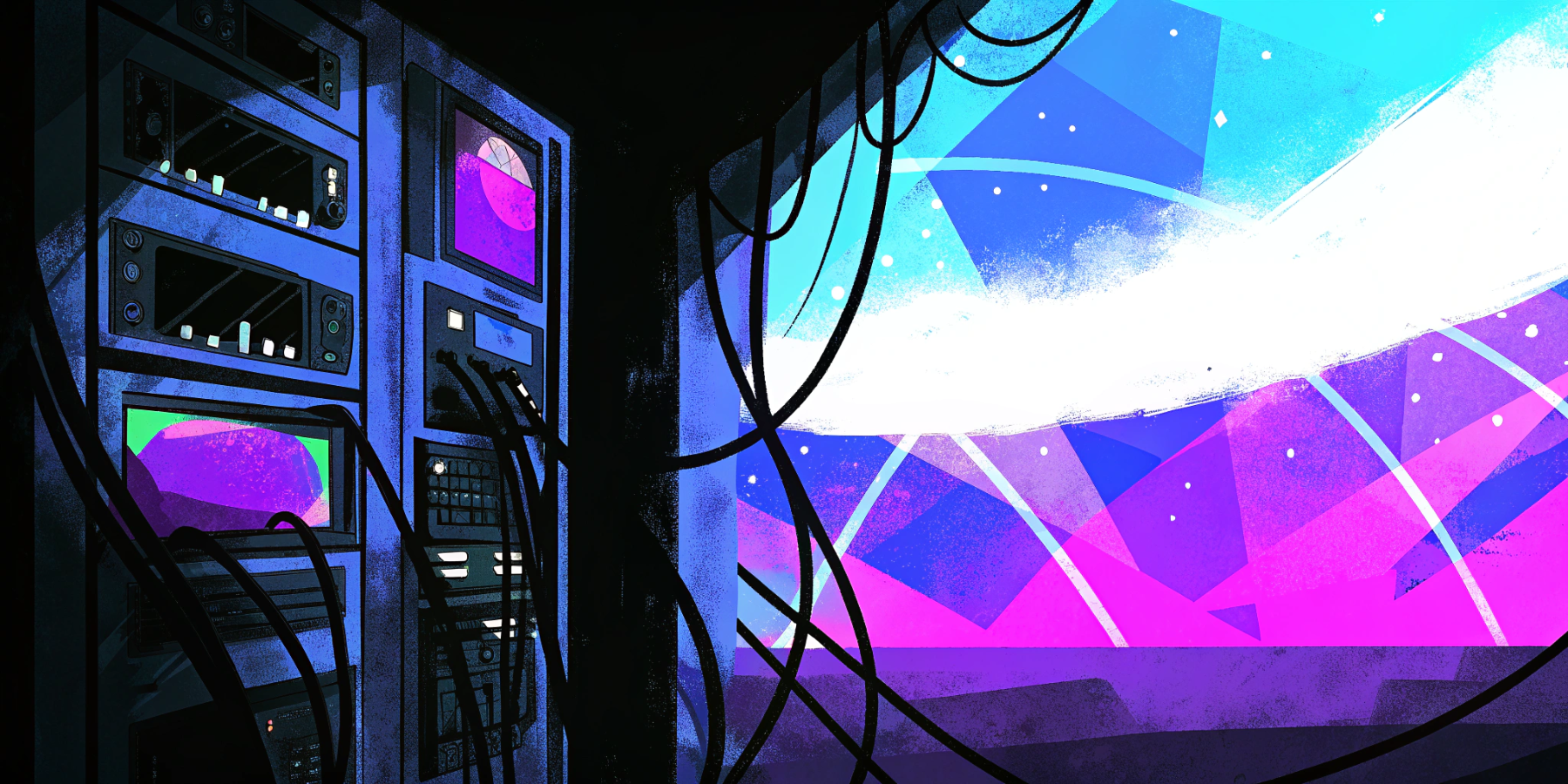WordPress started as a clean, elegant platform for bloggers. It was lean, easy to use, and didn’t require a developer to publish content. But as the internet evolved—and as businesses demanded more from their websites—WordPress tried to do it all.
Today, it feels less like a streamlined CMS and more like a Frankenstein platform: stitched together with plugins, patches, and outdated architecture. For small businesses especially, WordPress has become a liability.
WordPress Isn’t Broken—It’s Bloated
If you’ve been managing your site and wondering, “Why is WordPress so slow? Why does everything keep breaking?”—you’re not alone.
Many small business owners experience:
- Slow load times
- Confusing editors
- Frequent plugin conflicts
- Inconsistent SEO performance
- Integration issues with tools like Google Analytics or CRMs
Let’s break down exactly how WordPress went from nimble to clunky—and what better alternatives are now available.
1. The Editing Experience Is a Mess
Gone are the days of simple content editing. Modern WordPress sites often rely on a mix of the Gutenberg block editor, third-party page builders (like Elementor, Divi, or WPBakery), and theme-specific settings.
This creates a nightmare for non-technical users:
- You try to change text, but you’re editing a shortcode buried inside a block.
- You want to move a section, but it’s unclear which column or row it lives in.
- A visual builder promises drag-and-drop simplicity but delivers a sluggish, bloated UI that breaks when you update it.
For marketers or business owners who just want to update a hero headline or swap an image, the experience is frustrating at best—and site-breaking at worst.
2. Plugins Spiral Out of Control
You install WordPress, and then… the plugin hunt begins.
- Need SEO? Install Rank Math or Yoast.
- Want a form? Add Gravity Forms or WPForms.
- Want Google Analytics? Add a plugin.
- Need caching? Another plugin.
- Want to speed up the site? Yet another plugin.
Before long, you're juggling 25–40 plugins—each with its own settings, conflicts, and update schedule.
Every plugin introduces:
- New potential security vulnerabilities
- Additional database queries
- Increased page weight
- UI clutter in the admin dashboard
- Compatibility issues when WordPress or another plugin updates
This “plugin creep” is one of the main reasons WordPress websites become slow, hard to maintain, and unpredictable.
3. WordPress Site Speed Is a Constant Struggle
Speed matters. Google uses Core Web Vitals as a ranking signal, and users expect sites to load in under 2 seconds.
But with WordPress:
- Themes are often overloaded with features you’ll never use.
- Page builders render bloated HTML.
- Plugins enqueue dozens of scripts and styles, even when not needed.
- Server-side rendering slows down time-to-first-byte (TTFB).
To fix it, you’re told to:
- Install caching plugins
- Compress images
- Add lazy loading
- Clean your database
- Add a CDN
- Use object caching (Redis or Memcached)
This patchwork approach adds complexity and rarely produces long-term stability.
Compare that to a modern headless site built with Astro or Next.js—where pages are pre-rendered and load in milliseconds. No plugins. No clutter. Just speed.
4. Integrations with Marketing Tools Are Brittle
Marketing success today depends on your ability to track events and performance:
- Google Ads conversions
- Facebook Pixel events
- CRM submissions
- Scroll depth
- Funnel steps
- Heatmaps
WordPress doesn’t make this easy. You need multiple plugins just to insert the proper tracking code in the right places—then test them across different caching scenarios and hope they persist across theme changes.
Marketing teams waste hours trying to debug tracking issues that should have been simple.
5. Updates Are a Minefield
Here’s the paradox: if you don’t update WordPress, your site becomes insecure. But when you do update, you risk:
- Broken layouts
- Plugin errors
- Deprecated theme functions
- White screens of death
Many small businesses find themselves paralyzed by this “update anxiety.” They delay maintenance, which opens security holes. Or they update everything and spend hours (or dollars) fixing what breaks.
You shouldn’t need a full QA process just to update your CMS.
How WordPress Became This Way
The root issue is architectural.
WordPress was designed in 2003 for bloggers. Over time, it tried to become everything for everyone:
- A blog CMS
- A portfolio site
- An eCommerce platform (via WooCommerce)
- A membership site
- A visual page builder
- A site editor
All while maintaining backward compatibility with themes and plugins written a decade ago.
Rather than re-architecting the core, WordPress kept layering features: Full Site Editing, the Gutenberg block editor, the REST API, customizer, widgets, theme options, and so on.
The result? A bloated backend with too many ways to do the same thing, and none of them working seamlessly.
Small Business Needs Have Evolved
Small businesses today want more than just a brochure site. They need:
- Speed (for SEO and user experience)
- Custom marketing integrations
- Easy-to-edit pages
- Analytics that work
- Scalability as they grow
WordPress often fails to deliver these without heavy customization, maintenance plans, or developer support. And in many cases, the cost of trying to “fix” WordPress adds up quickly—both in time and money.
The Better Way: Modern Headless CMS
The rise of headless CMS platforms has changed the game. Solutions like Storyblok, Contentful, and Sanity decouple your content management from your site frontend.
This means you can manage content in a clean, structured UI—while your site is rendered by a modern framework (Astro, Next.js, Nuxt, etc.) that’s fast, secure, and flexible.
Benefits for Small Businesses:
Faster websites
Headless sites are pre-rendered or delivered via CDN, which means they’re lightning fast and more stable than plugin-loaded WordPress sites.
Cleaner editing experience
Your team works with structured content blocks—not messy shortcodes or third-party builders.
Fewer maintenance headaches
No plugin updates. No surprise breakages. You control the codebase and workflows.
Better integrations
Modern platforms make it easier to work with Shopify, Stripe, HubSpot, Google Tag Manager, and more.
Improved SEO
With faster load times, structured metadata, and no bloated code, search engines favor headless sites—especially when paired with proper schema and semantic HTML.
Future-proof
You're not locked into a monolithic platform. Your content lives independently of any one front-end tech.
Is It Too Expensive? Not Anymore
Historically, headless was seen as “enterprise only.” But that’s no longer true.
- Astro is open-source and incredibly lightweight
- Storyblok offers small-business-friendly pricing tiers
- Developers are easier to find thanks to widespread adoption
- AI tools can scaffold layouts and content models faster
- Off-the-shelf integrations reduce custom dev costs
When you factor in the cost of:
- Plugin licenses
- Ongoing maintenance
- Downtime from broken updates
- Developer fees to fix WordPress bugs
- SEO losses from slow pages
…the headless approach is often cheaper in the long run.
What About Design and Flexibility?
With WordPress, design is often limited to the theme or page builder. Want a unique look or tailored user experience? You’re fighting the theme’s limitations or adding more plugins.
In a headless setup, you design freely using modern CSS frameworks (like Tailwind), component-based design systems, and animations. It’s built around your brand and goals, not what a plugin allows.
You can even add AI chatbots, custom calculators, or CRM-powered lead forms—all without hacking them into a restrictive theme.
Making the Transition: What to Know
If you're ready to move beyond WordPress, here’s what a typical transition involves:
- Content Migration
- Pull blog posts, images, and pages into your new CMS
- Map structured content fields for future flexibility
- Frontend Build
- Use Astro or Next.js for performance and control
- Apply your brand’s design system (or redesign)
- Integrations
- Set up CRM, analytics, marketing tags, and custom forms
- Deployment
- Host on a platform like Vercel or Netlify
- Configure SSL, caching, and CDN for top-tier speed
- SEO Preservation
- Maintain URLs or use 301 redirects
- Audit schema, metadata, alt text, and sitemap structure
Done right, your new site will outperform your old WordPress setup on every metric that matters—speed, SEO, usability, and conversion.
The Bottom Line
WordPress served the web well for a long time. But it’s no longer the best choice for businesses that care about performance, marketing, and future-proofing their site.
If your WordPress site feels fragile, slow, or just plain frustrating, it’s not your fault—it’s the system. And now, better systems exist.
You don’t have to settle.
Modern platforms give you speed, control, and a better experience—for both your team and your customers.