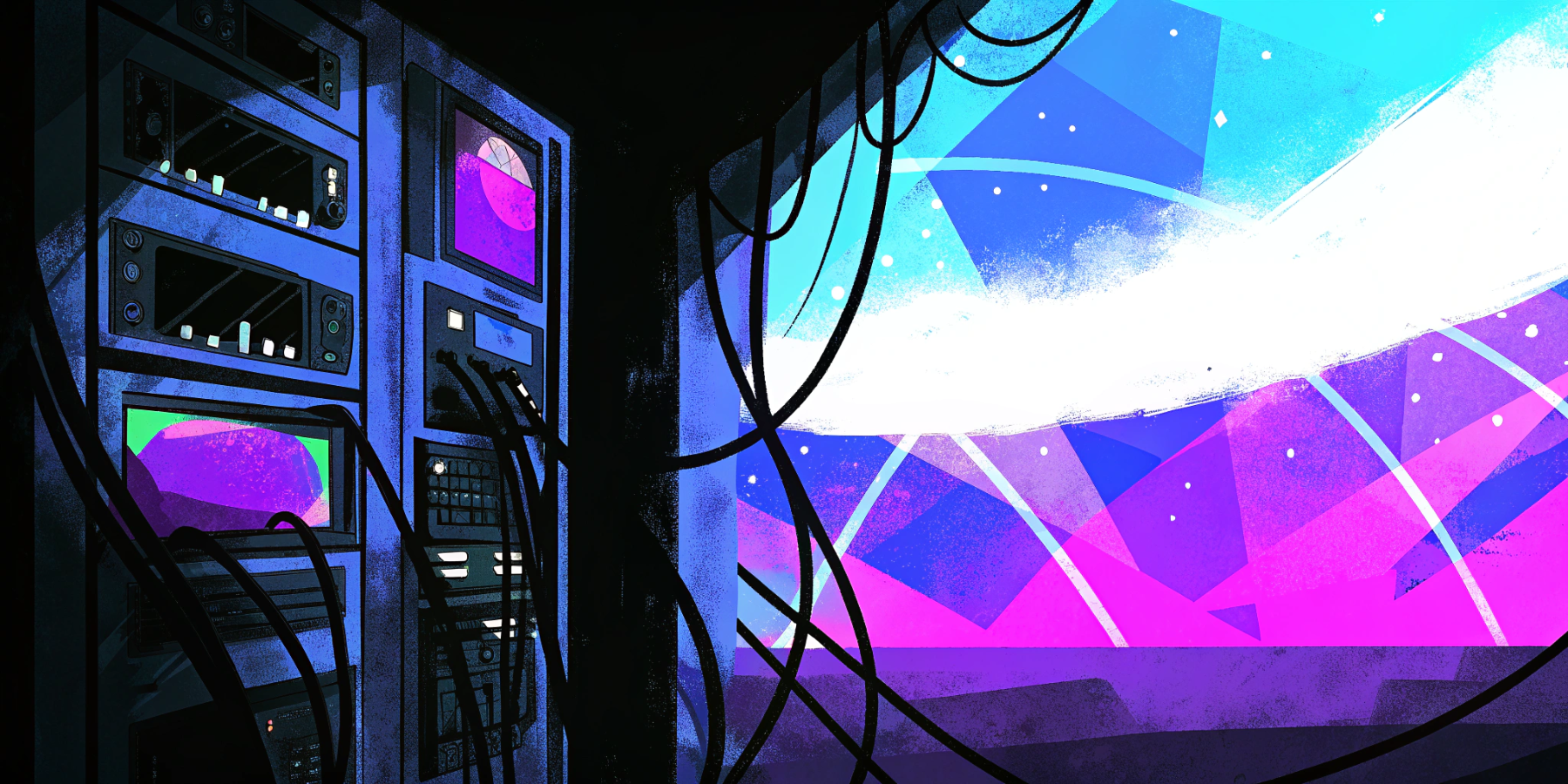WordPress powers over 40% of the web, from personal blogs to enterprise sites. For many businesses and agencies, it remains the go-to solution—even as headless CMS platforms and visual builders gain traction. Understanding why WordPress endures reveals both the strengths that keep it in place and the gaps organizations face when considering modern alternatives.
Familiarity and a Proven Workflow
Teams adopt WordPress because they know it works: familiar dashboards, intuitive editors, and a vast library of themes and plugins mean that marketers, designers, and developers can hit the ground running. Agencies can spin up a new site with a prebuilt theme in hours, not days. For in-house teams, the learning curve is minimal—content creators don’t need a developer to add a blog post, and marketers can install an SEO plugin themselves. That sense of autonomy and predictability underpins WordPress’s staying power.
Cost Efficiency: “Free” and Everywhere
At its core, WordPress is free and open source. That headline appeal is reinforced by tens of thousands of free or low-cost plugins and themes. Shared hosting plans often start under five dollars a month, undercutting managed headless or proprietary platforms. Businesses with tight budgets see WordPress as delivering rapid return on investment: setup costs are minimal, and ongoing licensing fees are virtually nonexistent. In a market where “cheap” often translates to “good enough,” WordPress stands out as the low-risk choice.
One-Click Launch and the DIY Culture
The “one-click installer” myth isn’t far off—many hosts enable you to deploy WordPress with a few taps. Paired with drag-and-drop page builders like Elementor or Beaver Builder, it feels like a no-code dream come true. American small businesses especially prize speed to market. They want a site up by end of day, not next quarter. WordPress’s DIY ethos matches that expectation: if you can dream it, you can install it. Even when performance or security suffers, the immediate gratification of “it just works” keeps teams from exploring alternatives.
Overlooked Trade-Offs
That rapid deployment comes with hidden costs. Plugin bloat drags down page speed, creating complex caching setups and costly CDN bills. Security vulnerabilities hide in outdated or abandoned extensions, requiring regular patching and monitoring. SEO best practices can be difficult to enforce at scale without manual checks or additional tooling. For teams focused on growth, these maintenance burdens cut into marketing budgets and frustrate IT staff.
Headless CMS: Purpose-Built for Performance
Headless CMS platforms like Storyblok, Contentful, and Sanity decouple content management from presentation. Developers build front ends with frameworks such as Astro, Next.js, or Nuxt.js—yielding faster load times, stronger security boundaries, and more flexible integrations. Marketing teams still enjoy a friendly interface but benefit from structured content models and global delivery networks. As purpose-built headless solutions mature, they close the usability gap that once made WordPress the default.
Why Headless Isn’t Just “Developer Only” Anymore
A decade ago, headless meant custom client libraries and bespoke front-end work—only enterprise teams could afford it. Today, turnkey starters, low-code interfaces, and AI-driven content modules democratize headless adoption. Platforms now offer visual editors, preset schema templates, and one-click deployments alongside webhooks and GraphQL APIs. That convergence makes headless approachable for smaller teams, challenging WordPress’s once unassailable position.
Cultural Comfort with “Cheap” and “Familiar”
Despite headless gains, cultural factors keep WordPress entrenched. Many U.S. small-business owners equate low up-front cost with smart spending. They’ve heard of WordPress from peers, read countless tutorials online, and see agencies advertising “WordPress experts” everywhere. That ubiquity creates a feedback loop: developers specialize in WordPress to meet demand, which in turn reinforces its dominance. Betting on a new CMS feels risky when “everyone else does WordPress.”
What Teams Are Missing
By sticking with WordPress, organizations forgo consistent, API-driven workflows that accelerate releases and integrations. They carry the overhead of plugin management, complex security hardening, and frequent performance tuning. They miss out on static-first architectures—like Jamstack with Astro—that deliver near-instant page loads and near-zero vulnerability surface. Over time, those limitations add up: slower user experiences, higher hosting costs, and more developer time spent on maintenance rather than innovation.
When WordPress Still Makes Sense
WordPress remains a strong choice when:
- Budget Is the Primary Constraint: Side projects, nonprofits, or test sites can’t justify higher hosting or development fees.
- Turnkey Ecosystem Required: If your project depends on a niche plugin—membership, learning management, or e-commerce—WordPress often has a mature solution ready to install.
- In-House Expertise Exists: Teams already skilled in PHP, MySQL, and the WordPress stack can move fastest without new training.
- Content-Heavy Blogs and News Sites: When editorial workflow and CMS familiarity matter more than peak performance, WordPress’s WYSIWYG editing shines.
Bridging the Gap: Hybrid and Incremental Paths
You don’t have to rip and replace overnight. Consider:
- Headless WordPress: Use WordPress as a content source while building a modern front end in Astro or Next.js.
- Static Exports: Leverage plugins like WP2Static to generate a static site at build time—preserving the editing flow but shedding dynamic overhead.
- Modular Migrations: Start by replacing slow plugins (e.g., page builders) with lightweight alternatives or inline code and gradually adopt headless practices for new sections.
Evaluating Total Cost of Ownership
A cheap initial setup can incur high ongoing costs: security monitoring, performance tuning, plugin conflict resolution, and developer hours. Headless architectures often carry higher up-front development fees but deliver predictable hosting costs, fewer security risks, and faster page speeds that drive better SEO and conversion rates.
Making the Right Choice for Your Project
- Assess Your Goals: If you need rapid, low-cost launch and your team can handle maintenance, WordPress fits. If performance, security, and future-proofing are top priorities, lean headless.
- Estimate Long-Term ROI: Compare cumulative maintenance costs against development investment for headless. Faster load times and fewer vulnerabilities translate to better user engagement and lower support overhead.
- Plan for Growth: WordPress can serve you well today—but will it scale to global audiences, multi-language requirements, and complex API integrations? Headless CMS platforms thrive in those scenarios.
A Collaborative Path Forward
Our agency knows both sides of the equation. We’ve launched 300+ WordPress sites, tuned complex performance and security audits, maintain over 100 of WordPress sites, and migrated clients to headless CMS platforms like Storyblok. We understand the comfort WordPress brings—and the hidden friction it can introduce over time. When you’re ready to explore a more modern, scalable approach, we’ll meet your team where you are: preserving what works, streamlining what doesn’t, and building a roadmap toward an agile, future-focused web presence.
Whether you choose WordPress, headless, or a hybrid strategy, the best solution aligns with your budget, timeline, and long-term vision. Let’s collaborate on a technical plan that balances cost, control, and performance—so your site grows as fast as your business does.