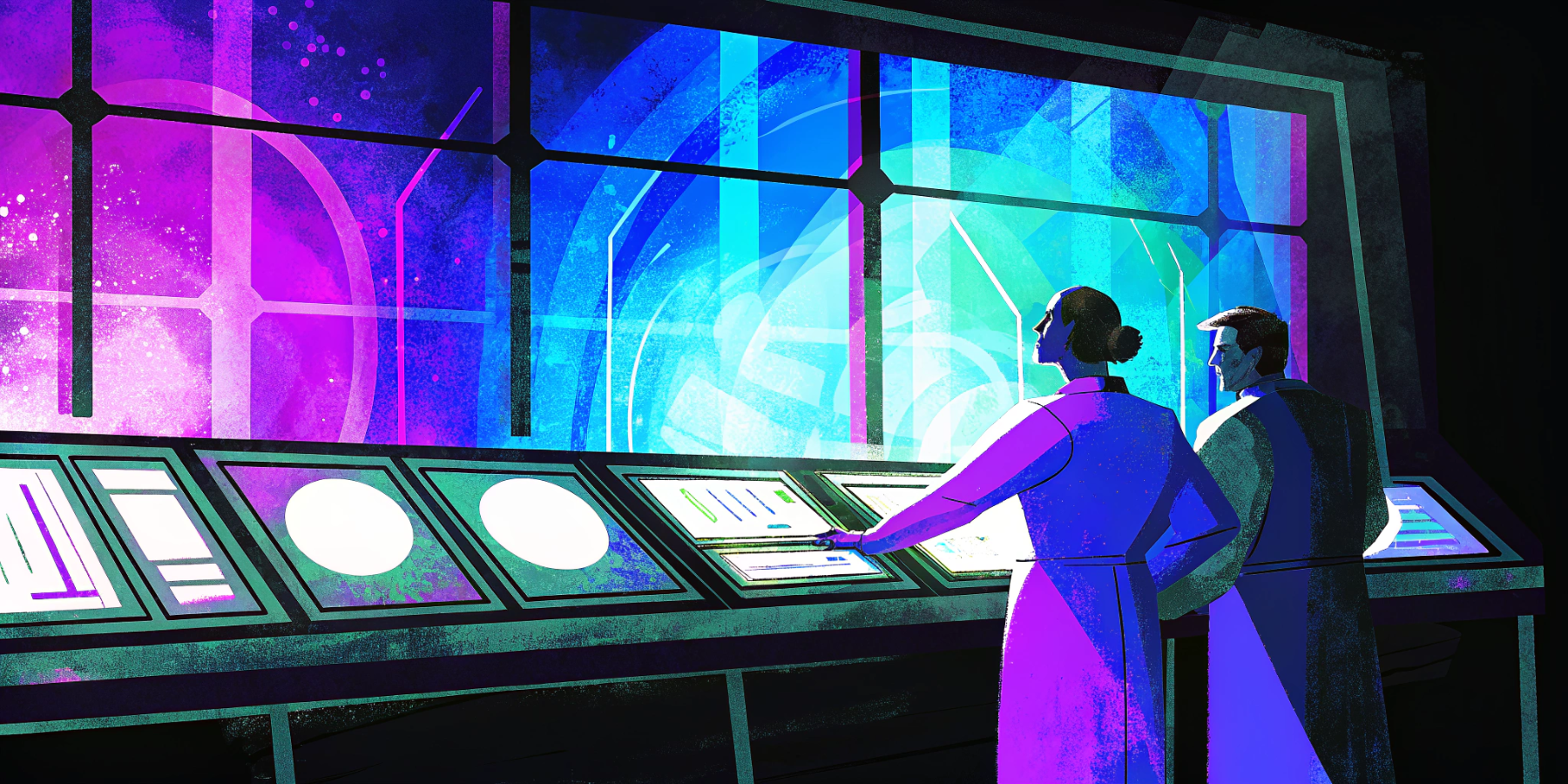We talk a lot about modern alternatives to WordPress—and for good reason. For growing teams, enterprise projects, and marketing departments who need performance and scalability, platforms like Storyblok or Webflow often make more sense. But that doesn’t mean WordPress is obsolete.
In fact, when it’s used the right way—and by the right kind of business—WordPress can still be an ideal fit.
This post breaks down when WordPress just works and why it’s often still the best choice if you’re not the one managing it yourself.
1. When You Have a Pro Handling Everything
If you’ve hired an agency or WordPress developer to manage your website—from updates and backups to plugin vetting and performance tuning—then WordPress becomes far less risky. Many of the problems people associate with WordPress (broken plugins, bloated sites, security issues) aren’t about the platform itself—they’re about poor maintenance.
When someone else is handling the website maintenance for you, those headaches go away. And WordPress becomes what it was always meant to be: a flexible, open-source CMS that gets the job done without a ton of friction.
This is where WordPress shines: as a managed platform, not a DIY one.
2. When Your Team Already Knows WordPress
A lot of businesses stick with WordPress because it’s what their team already knows—and that’s understandable. Familiarity can save time, reduce training, and minimize disruption. If your content editors are comfortable navigating the dashboard, managing posts, and updating pages, WordPress may feel like the safest choice.
But it’s important to recognize that familiarity alone isn’t a reason to stay—especially if you’re outgrowing what WordPress can do efficiently or securely. Clinging to a familiar tool just because change feels overwhelming can hold your team back.
The truth is: transitioning to a modern CMS isn’t as scary as it sounds. With the right partner and migration plan, most teams adapt quickly—and often find the new system more intuitive and less error-prone than WordPress ever was.
Read: Why Moving Off WordPress Isn’t as Scary as You Think →
If you’re choosing to stay with WordPress, make sure it’s for strategic reasons—not just because “it’s what we’ve always used.”
3. When Plugins Solve What You Need—And You Know Which Ones to Use
One of the biggest advantages of WordPress is its plugin ecosystem. Thousands of add-ons make it easy to implement complex features—like eCommerce, event calendars, booking systems, multilingual support, and more—without building from scratch.
But that flexibility cuts both ways.
The reason so many WordPress sites become slow, bloated, or insecure is because the wrong plugins get installed, or too many of them are stacked without regard for performance, compatibility, or long-term maintainability.
This usually happens when design-forward marketing teams build WordPress sites without deep technical knowledge of the platform. They may be great at branding or page layout, but they don’t always know how to choose plugins that are well-coded, well-supported, and safe to use. Instead, they grab whatever looks good in the moment—often relying on page builders, visual editors, or feature-heavy plugins that seem helpful but quietly degrade site quality.
WordPress is clunky without the technical expertise to build an easy-to-use website.
We’ve seen sites built by non-technical marketing agencies that look polished on the surface but collapse under the hood: multiple caching plugins fighting each other, broken contact forms, bloated page builders layered on top of outdated themes. These decisions aren’t malicious—they’re just uninformed.
WordPress is what you make it.
With the right technical oversight, its plugin system is one of its greatest strengths. Without that oversight, it’s a fast track to performance issues, broken features, and support headaches.
Related: Why Most Marketing Agencies Shouldn’t Be Building Your WordPress Site →
4. When Budget or Timeline Is Tight
Headless CMS and custom development stacks can be overkill for early-stage businesses or smaller projects. If you need a clean, fast-loading website that checks all the boxes—but you don’t have the budget (or runway) for a custom build—WordPress is still one of the best options.
It gives you a lot of flexibility out of the box, and you can launch quickly with a custom theme or even a semi-custom setup tailored to your goals.
And if the plan is to grow into something more advanced later, WordPress can hold you over while you get there.
5. When You Aren’t the One Maintaining It
This is the most important point:
WordPress is not the problem. Being the one stuck maintaining it is.
When a small business owner, marketing assistant, or non-technical stakeholder is left to manage plugins, fix performance issues, or handle malware scans, it’s only a matter of time before something breaks.
But when you’ve got a reliable partner managing all of it for you—keeping everything updated, monitoring security, cleaning up bloat, replacing poor plugins with safer alternatives—then WordPress becomes a tool that works for you, not against you.
6. When You’ve Put Safety Guards in Place
One of the biggest reasons WordPress sites break isn’t the platform—it’s users having too much access.
When you lock down the admin and restrict access to only what’s necessary, WordPress becomes much more stable. No plugin installations. No theme editing. No access to settings that could disrupt the site. Just the tools they actually need to publish and manage content.
This approach prevents most of the issues we see with WordPress—because users can’t create the problems in the first place.
We’ve built sites where clients literally can’t break things, and that’s exactly why they continue to run smoothly for years. WordPress doesn’t need to be fragile. It just needs better boundaries.
With the right guardrails, WordPress becomes safer, more predictable, and far easier to support.
If your team is relying on WordPress, this kind of setup isn’t optional—it’s essential.

WordPress Is a Great Fit If...
- You’ve hired someone to fully manage your site
- You want an affordable, fast-to-launch CMS
- You already know and like the WordPress interface
- You rely on plugin features like WooCommerce or events
- Your site isn’t highly technical or performance-critical
- You’re not trying to maintain it yourself
If those boxes are checked, there’s no need to switch for the sake of switching. We’ve seen WordPress sites run smoothly for years when they’re built and maintained with care.
But It’s Not a Fit If…
- You plan to scale quickly or need custom integrations
- You want advanced performance and Core Web Vitals
- You’re managing it yourself without technical support
- You’re tired of chasing plugin conflicts and bloat
- You want something future-proof and more flexible
If that’s where you’re heading, it might be time to explore modern platforms like Storyblok, Webflow, or other headless CMS solutions. But if you’re staying with WordPress—and you’ve got the right team in place—don’t let the noise convince you it’s the wrong move.
Final Thought
WordPress still powers over 40% of the web. It’s not always the most modern option, and it’s certainly not the cleanest under the hood—but with the right setup and support, it can still be the best choice.
Sometimes, it’s not about chasing the newest platform. It’s about using the right one for you, and making sure it’s in good hands.