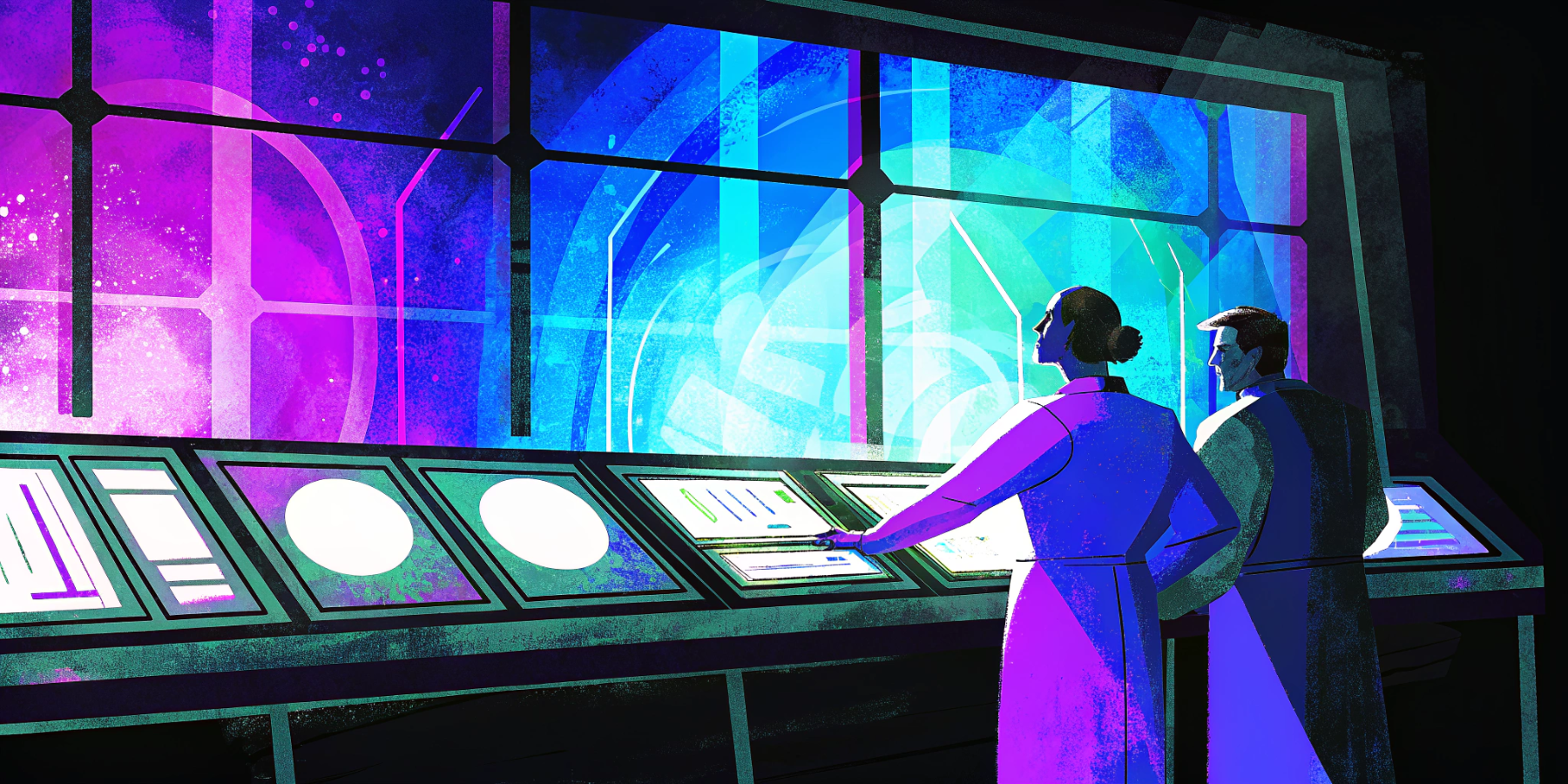In the web design industry, there’s a quiet but significant divide. On one side are professional developers who craft fast, flexible, maintainable websites. On the other side are agencies and freelancers who churn out sites using page builders like Divi, Elementor, Beaver Builder, or WP Bakery.
If you’ve only been exposed to the marketing pitch from the latter group, you might think these tools are a smart choice — they promise drag-and-drop simplicity, quick turnarounds, and “professional” designs without the cost of a custom build.
But after working with hundreds of sites over the years, we’ve seen the truth: these builders aren’t chosen because they’re better for clients. They’re chosen because they’re easier for the agency. And in the long run, that’s a decision you — the client — will pay for.
This isn’t just an opinion. Let’s break down exactly why these tools can do more harm than good, and why our agency refuses to build on them.
1. Who Actually Uses These Builders — And Why
The Primary Users
Most enthusiastic users of Divi, Elementor, Beaver Builder, and WP Bakery fall into one of three categories:
- Non-technical marketing agencies – Agencies that excel in branding, social media, or advertising, but don’t have in-house developers.
- Freelancers without coding skills – Designers who can make things look good visually but can’t build custom functionality.
- DIY small business owners – Entrepreneurs trying to avoid hiring a developer at all.
These groups gravitate toward page builders because:
- They can “design” without writing code.
- They can turn around projects faster (or at least appear to).
- They can sell a service they otherwise couldn’t offer.
The problem: None of those reasons have to do with delivering the most performant, scalable, or future-proof site for the client.
2. Why Developers Avoid Them Like the Plague
Bloated Code
Page builders spit out HTML, CSS, and JavaScript that’s unnecessarily complex and often redundant. This slows down page load times — a known ranking factor for SEO — and makes the site harder to debug or customize.
Performance Hits
We’ve seen Lighthouse scores plummet because these tools load multiple megabytes of unused code, scripts, and inline styles.
Poor Maintainability
Need to integrate a custom feature? Extend functionality? Good luck. These builders lock you into their proprietary markup and workflow, making custom development slow and costly.
Theme Lock-In
If you decide to move away from the builder, you’re left with shortcode soup — pages littered with meaningless tags like [et_pb_text] or [vc_row]. Cleaning that up can be more expensive than rebuilding from scratch.
Plugin Conflicts
These builders often add their own layers of jQuery and other scripts that conflict with other plugins, creating unpredictable breakage.
In short: They make life miserable for any developer who touches them.
3. The Illusion of Short-Term Savings
Builders like Divi and Elementor are marketed as budget-friendly. The truth? They often cost more in the long run.
Short-Term Win
- Drag-and-drop editor means quick setup.
- Prebuilt templates give the illusion of speed.
- No upfront investment in a developer.
Long-Term Loss
- Poor performance = lost conversions and lower SEO rankings.
- Difficult (and expensive) to add advanced features later.
- Higher hosting and maintenance costs due to heavy code.
- Full rebuild often required sooner than expected.
If you think of your website as a long-term business asset, this trade-off is unacceptable.
4. How Non-Technical Agencies Justify Using Them
We’ve worked with clients who came to us after being burned by agencies that delivered a builder-based site. Here’s the pattern we see:
- The agency sells “custom design” — but in reality, they’re skinning a template.
- They claim it’s easy for you to edit — without mentioning that editing anything complex will break the layout.
- They show you something that looks fine on day one — without planning for what happens six months or a year later.
Why? Because their incentive is short-term:
- Close the deal.
- Deliver quickly.
- Move on to the next client.
Meanwhile, your needs are long-term:
- Scalability.
- Search visibility.
- Consistent branding.
- Efficient updates.
When those needs clash, you lose.
5. The Client Pays the Real Price
When a non-technical agency chooses a builder for their own convenience, here’s what you inherit:
- Lock-in: Switching tools is a nightmare.
- Sluggish performance: Frustrates users and damages rankings.
- Limited flexibility: Can’t adapt to new marketing goals without major rework.
- Higher costs: Maintenance, fixes, and eventual rebuilds all cost more.
- SEO roadblocks: Page structure and Core Web Vitals suffer from bloated code.
In other words, you’re paying for a short-term visual win but getting a long-term liability.
6. Why Our Agency Doesn’t Touch These Builders
We’re in business to help clients grow — not to saddle them with tech debt disguised as convenience. That’s why we refuse to build on:
- Divi
- Elementor
- Beaver Builder
- WP Bakery
Instead, we use tools and platforms that:
- Prioritize performance — lean, modern codebases.
- Scale easily — add functionality without hacking around a builder.
- Give marketers true editing power — without breaking the front end.
- Integrate cleanly — with CRMs, analytics, personalization tools, and more.
This approach means we’re building something that works today and five years from now.
7. Better Alternatives
If you still want visual editing:
- Breakdance — A modern WordPress builder that’s faster, leaner, and less bloated than Divi or Elementor.
If you want a high-performance hosted platform:
- Webflow — Excellent for small-to-medium sites where speed of deployment and marketing agility are key.
If you want the best possible performance and scalability:
- Custom Astro builds with Storyblok CMS — Blazing fast, SEO-friendly, and marketer-friendly. Separates the front end (Astro) from the content management (Storyblok), giving you full control and future-proofing your investment.
8. Final Word: Don’t Hire an Agency That Sells Convenience Over Quality
The web design industry has a credibility problem when marketing agencies sell website development as a sideline service. Too often, they lean on Divi, Elementor, Beaver Builder, or WP Bakery because they can “design” without developing — but that’s not a client win.
If your website is going to be a critical part of your business, you need an agency that:
- Understands modern web performance standards.
- Builds for scalability.
- Chooses tools based on your needs, not theirs.
Otherwise, you’re buying a disposable website — and in two years, you’ll be right back where you started.
Related reading from our blog: