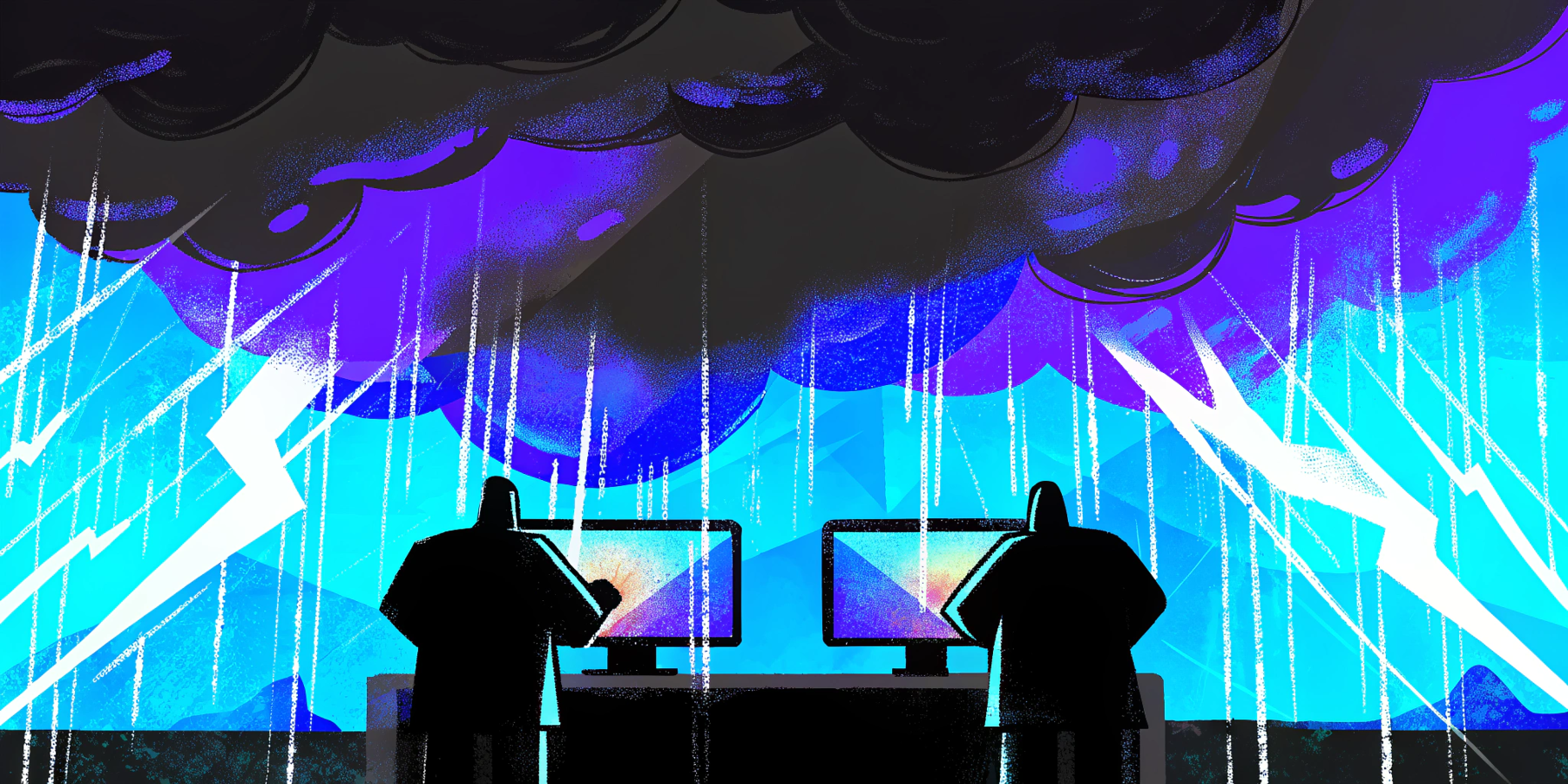If you've worked with WordPress long enough, you've been here: a plugin you've relied on for years suddenly shows up on Patchstack’s vulnerability database. You scramble to update—if a patch even exists. If not, you’re either ripping it out of your site or relying on a virtual patch just to get through the week.
Sound familiar? That’s the absurd reality many agencies and site owners face every month.
See Patchstack's Security Advisories page for the latest WordPress Vulnerabilities in the news.
At the time of writing, 172 vulnerable WordPress plugins and themes remain unpatched. Let that sink in. There are entire companies, entire software products, entire services dedicated solely to triaging and patching security issues in the WordPress ecosystem. Why? Because this never-ending cycle of vulnerabilities isn’t an edge case—it’s business as usual.
And that’s the problem.
We Just Patched Five Plugins This Week. Two Are Still Vulnerable.
This week alone, we had to patch or replace a handful of plugins across different client sites. Some had updates available. Others didn’t. One plugin we were forced to leave in place because it’s core to a site’s functionality, and the vendor hasn’t issued a patch yet. Instead, we’re relying on Patchstack’s virtual patching system to mitigate the risk temporarily. That’s like boarding up the windows and hoping the burglars aren’t persistent.
Another culprit was a scalable vector graphics plugin we’ve since replaced with our go-to: Safe SVG. It’s stable, maintained, and trusted. But the older sites we manage? They weren’t using it because it wasn't available at the time of build.
Constant WordPress Plugin Vulnerabilities
This madness about plugin security isn’t rare. These kinds of issues hit our desks all the time. Here are examples from just the past week:
- Widget Logic, ACF Crop Image, Print-o-matic,: Vulnerabilities discovered with no patch available, core to site → forced to keep it with virtual patching.
- Elementor: Update issued—but broke site layout due to a conflict with the theme
- Misc Plugins: Vulnerability discovered, patch available, client still had not renews licnese for the plugin.→ forced to keep it with virtual patching.
- Scalable Vector Graphics: Vulnerability discovered, no patch available, core to site → had to switch to Safe SVG
These aren’t edge cases. They’re symptoms of a fragile ecosystem that relies heavily on volunteer-driven or underfunded plugin authors, inconsistent maintenance, and an aging core platform. See Patchstack's WordPress Vulnerability Statistics page to get a clear picture of what's going on.

WordPress Security: An Industry Unto Itself
The fact that tools like Patchstack even exist—and are essential for many agencies—is a warning sign. WordPress has spawned an entire micro-industry around security patches, firewalls, virtual patching, malware scanning, backups, uptime monitoring, brute-force protection, and access control plugins. Not because it's especially secure, but because it's especially vulnerable.
WordPress’s open plugin model gives incredible freedom—but that freedom comes at a cost. A single insecure plugin can jeopardize your entire site, even if everything else is airtight. And since most plugins aren’t audited by professionals, vulnerabilities slip through constantly.
So How Did We Get Here?
To understand the madness, you need a little history.
WordPress began in 2003 as a fork of an earlier blogging tool, b2/cafelog. It was simple, PHP-based, and intended to make publishing easy for non-developers. By 2005, it had grown in popularity, especially with small blogs and early marketers. The plugin system followed, opening the door for endless extensions.
Over the next decade, WordPress evolved into the de facto standard for content websites. But its architecture stayed rooted in its early-2000s beginnings—tightly coupled front-end and back-end logic, database-driven templates, procedural PHP, and a plugin system with minimal guardrails.
This wasn’t a problem in 2010. But it is in 2025.
Marketing Teams Love WordPress (But They Shouldn’t Be Managing It)
One reason WordPress remains so popular is its low barrier to entry. Designers, marketers, and freelancers can spin up a site, install a few plugins, and call it a day.
But that’s exactly how we got here.
Non-technical teams often choose WordPress because it’s what they’ve heard of. They hire design-forward teams without deep development expertise—or worse, they outsource the build and then try to maintain it internally. The result is a patchwork of plugins, themes, and workarounds that no one understands deeply and no one takes ownership of.
Security isn’t even on the radar—until something breaks.
Learn more about this topic: Why Most Marketing Agencies Shouldn't Be Building your Website
Our Agency’s Take: This Is Not a Sustainable Model
Maintaining legacy WordPress sites is increasingly like duct-taping a leaky pipe. You might slow the leak, but you’re not solving the problem.
That’s why we’ve invested in WordPress exit strategies. For businesses that want long-term peace of mind, we provide full-service migrations to modern, secure, and scalable platforms like:
- Storyblok + Astro: Headless CMS architecture that separates content from presentation. Best-in-class performance, secure by default.
- Webflow: Great for marketing sites that don’t need complex CMS capabilities. Visual editing meets built-in security and hosting.
These platforms eliminate the patch-and-pray cycle.
How Security Works in Headless CMS Setups
In headless systems like Storyblok or Contentful, your CMS is completely decoupled from your front-end website. The CMS is hosted in the cloud, with strict access controls and enterprise-grade security. Your actual website is static or pre-rendered, hosted on platforms like Vercel or Netlify.
No server to hack. No PHP to exploit. No plugins to attack.
In this model:
- Security updates are handled by the CMS provider, not you.
- You only expose content APIs to your front-end, not the CMS admin.
- Your front-end can be fully static or protected behind serverless APIs.
- Your attack surface is reduced dramatically.
This is what modern security looks like—and what WordPress can’t match without serious duct tape.
Why This Matters for Business Teams
When your site is part of your revenue engine, downtime or breaches aren’t just annoying—they’re costly. And yet, many marketing teams don’t think of their site as an application that needs real infrastructure and security expertise.
They think of it as a deliverable. A checkbox.
And that’s where bad decisions start.
Hiring a marketing agency that “also does websites” might sound efficient, but unless that agency staffs seasoned developers with security experience, you’re taking a risk. Too often, those teams rely on whatever plugins they’ve used before, don’t audit third-party code, and rarely build for long-term maintainability.
The Hidden Cost of Doing Nothing
If you manage a WordPress site today and think “it’s fine for now,” consider these risks:
- A single plugin update could break your site.
- A single vulnerability could expose user data or redirect your site to spam.
- A plugin you rely on may be abandoned tomorrow.
- Your hosting may not catch a hack until it’s too late.
- Your team may not even know what to do when something breaks.
And all the while, your team is wasting hours managing tech debt instead of working on what actually grows the business.
Check out this article to learn more: Outdated and Overdue: The Real Cost of Staying on WordPress
Our Solution: Strategic Migrations
We don’t just build beautiful websites—we design resilient infrastructure. When clients come to us frustrated with WordPress maintenance, our first step is an audit. We identify the plugin debt, outdated architecture, and points of failure.
Then we map a migration plan.
- For marketing-first sites → Webflow migration: fast, SEO-friendly, and easy to manage.
- For content-rich or developer-heavy needs → Storyblok + Astro: modern stack, unmatched performance, no plugin hell.
- For e-commerce sites → case-by-case basis, often moving to Hydrogen (headless Shopify), Crystallize, or other specialized stacks.
We build with security in mind from day one. No more chasing plugin updates. No more waking up to your site offline, just a better system, built the right way.