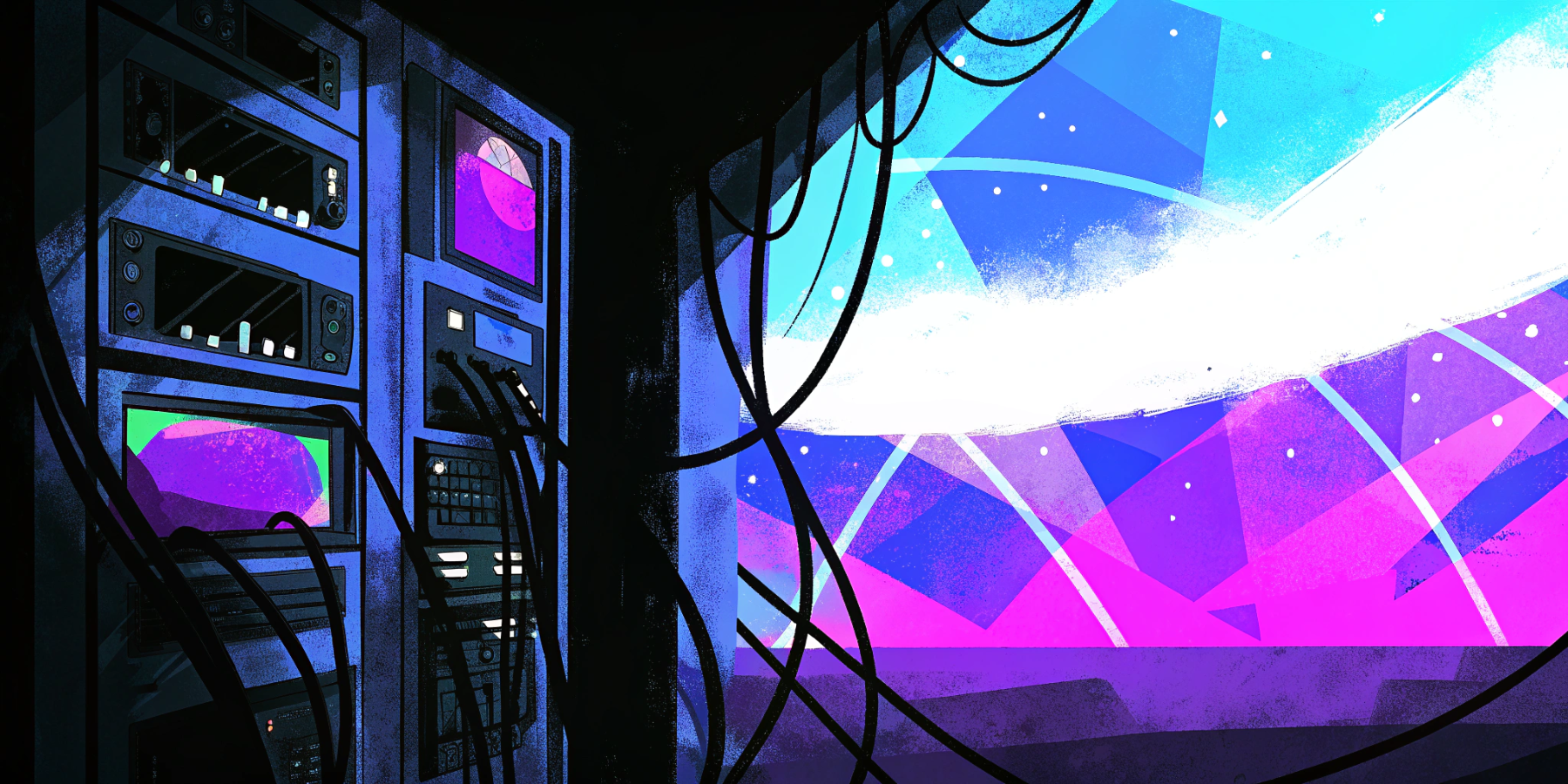WordPress is the most popular content management system (CMS) globally, powering a large portion of the web. However, its origins as a blogging platform have revealed structural limitations when stretched to meet the demands of contemporary websites. Here's a detailed look at why WordPress's architecture is falling short today—and why modern businesses should consider more advanced solutions like headless CMS.
Built for Blogs, Not Complex Sites
WordPress was originally designed as a straightforward blogging platform. Its foundational structure revolves around simple, linear content flows typical of blog posts. This design inherently conflicts with the demands of complex content management, multi-layered navigation, and advanced user experiences.
The rigid nature of WordPress’s architecture means it struggles to efficiently manage multiple content types and dynamic relationships without cumbersome workarounds or heavy customization.
An Outdated PHP Framework
At its core, WordPress utilizes an older PHP-based framework. Unlike modern PHP frameworks such as Laravel or Symfony, WordPress lacks contemporary practices like proper dependency injection, structured MVC architecture, or efficient object-relational mapping (ORM).
As a result, WordPress sites frequently experience slow query performance, inefficient data handling, and struggles with scalability as traffic and complexity increase. Sites using WooCommerce or extensive plugins quickly see performance bottlenecks, even with expensive optimization strategies.
Clunky Database Structure
WordPress uses a database design centered on simplicity, not scalability. All content—pages, posts, products, events—shares the same database tables, particularly the infamous wp_posts and wp_postmeta. This structure creates significant performance bottlenecks, especially with custom fields and complex data structures.
For instance, WordPress stores many details in serialized PHP arrays, making database queries slow and expensive. As your content and metadata grow, performance deteriorates, causing loading delays and poor user experiences. Complex sites frequently resort to caching layers and expensive managed hosting solutions just to remain functional.
Chaotic File Management: The Uploads Folder
Anyone who has looked into WordPress’s uploads folder (wp-content/uploads) knows the chaos it often harbors. Files are typically structured by year and month, but plugins and themes frequently scatter files into their own folders, creating disorganized, difficult-to-manage storage.
For larger websites, the uploads folder quickly becomes unmanageable requiring complex steps and paid plugins for clean up jobs. Finding specific files becomes tedious, migrations become complicated, and backups balloon in size unnecessarily. It's not built for efficient storage, retrieval, or asset management, impacting both administrative efficiency and site performance.

Plugins and Residual Data
One of WordPress’s greatest strengths—the extensive plugin ecosystem—is also one of its greatest weaknesses. Plugins often do not clean up their data upon deactivation or uninstallation, leaving residual data and orphaned database tables behind.
Over time, these leftover elements cause database clutter, reduce site performance, and make debugging difficult. Many site owners find themselves perpetually battling site bloat from long-deleted plugins.
How AI Is Fueling a New Wave of Low-Quality WordPress Plugins
The rise of AI-assisted coding has made it easier than ever to build WordPress plugins—but that accessibility comes with a cost. Tools like GitHub Copilot and ChatGPT are enabling non-technical users or junior developers to generate plugin code without fully understanding best practices, security implications, or long-term maintainability. As a result, the plugin ecosystem is becoming flooded with poorly structured, unvetted code that may function on the surface but introduces hidden vulnerabilities, performance bottlenecks, or conflicts with other plugins. This trend is especially risky in WordPress, where the barrier to entry is low and plugins have deep access to core site functionality. Without proper vetting or standards enforcement, AI-generated plugins can quietly erode site stability and security.
Security Vulnerabilities and Maintenance Overhead
WordPress’s popularity makes it a frequent target for cyber-attacks. Plugins, themes, and outdated core dependencies regularly introduce vulnerabilities, requiring constant vigilance, regular updates, and patch management.
The ongoing cycle of security patches and the reliance on numerous plugins significantly increases maintenance overhead and costs, diverting resources from valuable business growth.
A Better Alternative: Headless CMS & Storyblok
Fortunately, modern web architecture offers compelling alternatives, with headless CMS platforms like Storyblok standing out as robust, scalable, and secure solutions.
The Headless CMS Advantage
Headless CMS separates the content (back-end) from the presentation (front-end), providing flexibility WordPress simply cannot offer. Using APIs, headless solutions deliver content efficiently across multiple channels, enabling tailored, high-performance user experiences.
Storyblok, a leading headless CMS, exemplifies these strengths through its API-driven architecture, efficient schema definitions, and intuitive content modeling.
Efficient Modern Architecture & Scalability
Headless architecture eliminates WordPress’s performance issues by storing data efficiently in structured JSON formats accessible via APIs. Developers have freedom to use optimized front-end frameworks like Astro, Next.js, or Vue, offering lightweight, extremely fast page loads.
This flexibility means performance optimizations are simpler, cheaper, and more sustainable. Scaling becomes seamless, as data structures are defined explicitly for your content’s needs.
Clean Asset Management
Instead of the chaotic uploads folder approach, Storyblok handles digital assets cleanly and intuitively. Integrated Digital Asset Management (DAM) provides straightforward uploads, organization, retrieval, and CDN distribution. No more messy directories or lost files—assets remain easy to find and manage.
Plugins and Integrations Without Bloat
Headless CMS reduces plugin dependence dramatically, relying instead on clean API integrations. When integrations change or are removed, minimal cleanup is required, maintaining a clean, efficient database and reducing ongoing maintenance overhead.
Secure by Design
Storyblok is ISO 27001 certified, which means it meets internationally recognized standards for information security management. This certification demonstrates that Storyblok follows strict protocols to protect data, manage risk, and ensure compliance—making it a trustworthy choice for businesses handling sensitive content or operating in regulated industries.
WordPress’s architectural limitations—its outdated PHP foundations, inefficient database design, chaotic file management, leftover plugin data, and high maintenance needs—make it increasingly unsustainable for modern, scalable, secure websites.
By contrast, headless CMS platforms like Storyblok are designed explicitly for the modern web’s demands. They provide developers, marketers, and businesses with streamlined asset management, flexible content modeling, robust scalability, and enhanced security.
The web has changed dramatically since WordPress was built, and your CMS should keep pace. It’s time to embrace an architecture made explicitly for today’s challenges—and WordPress simply doesn’t cut it anymore.
Embracing a Modern CMS
While WordPress has enjoyed significant popularity, its fundamental architecture limits its suitability for modern, dynamic, and content-rich websites. The inherent limitations in database structure, asset management, outdated PHP framework, plugin residual data, and maintenance overhead clearly demonstrate its shortcomings for contemporary web needs.
Transitioning to a headless CMS like Storyblok is not only a smart choice—it’s a necessity for businesses aiming to maintain competitive, scalable, and secure websites into the future.
Ready to modernize your website? Let’s discuss how migrating to Storyblok can transform your digital presence.