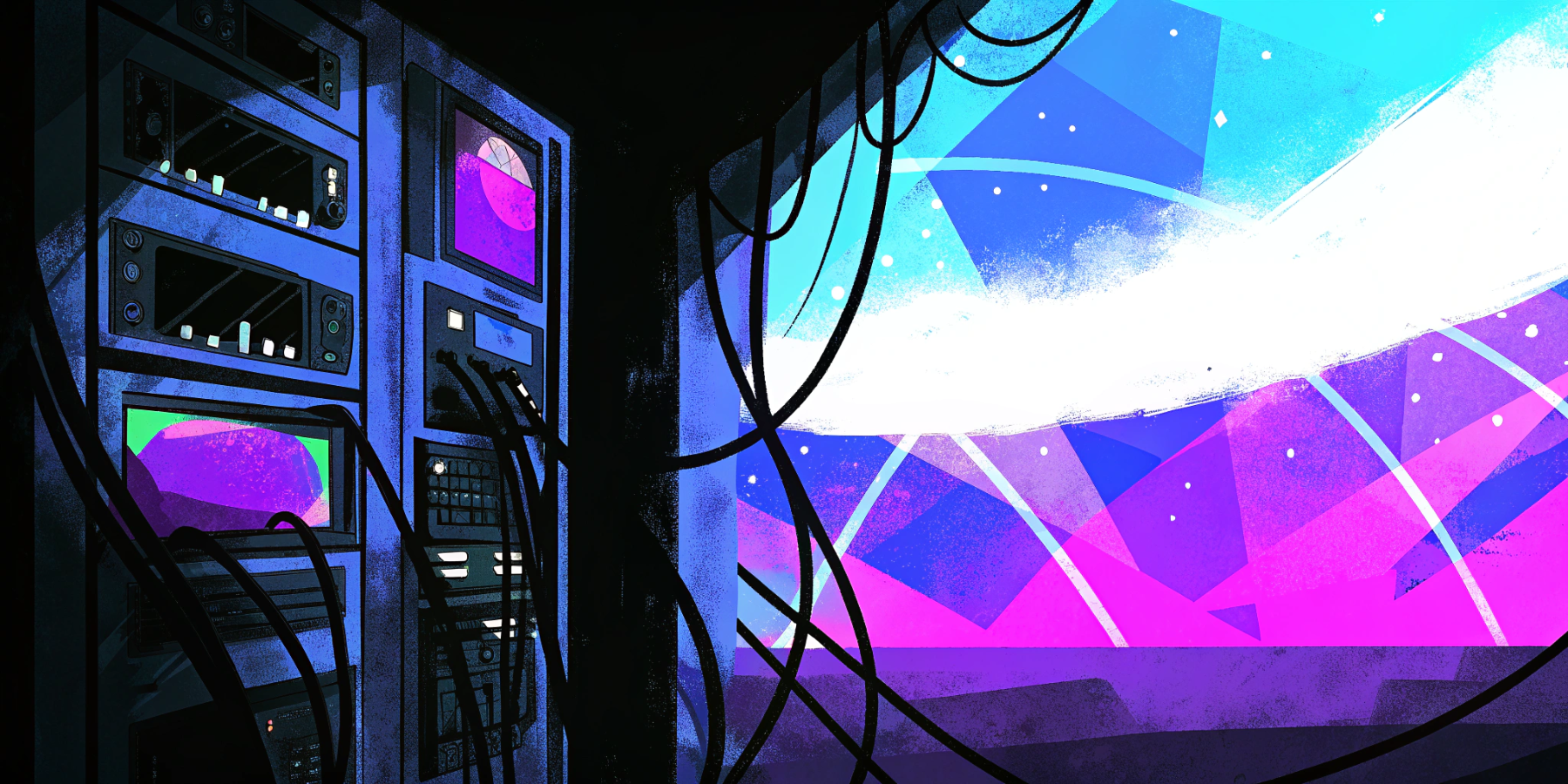The Ultimate Guide to Migrate A WordPress Website to Storyblok
As organizations look to modernize their digital presence, migrating from WordPress to Storyblok, a headless CMS, has become increasingly popular. Storyblok's flexibility, high performance, and user-friendly interface offer a clear advantage over traditional CMS setups. This updated guide details a streamlined, efficient migration using Storyblok’s official importer and best practices.
Why Should you Migrate Your Content from WordPress to Storyblok?
- Modern Content Management: Storyblok provides a visual, component-based editor allowing intuitive content management.
- Improved Performance & Security: Decoupling your CMS from your frontend drastically improves site performance and security.
- No plugin conflicts. No more third-party plugins that break functionality and affect your live site. No more scrambling to patch your site before Google notices. You get a stable, secure setup—and you can finally reinvest your time and budget into growth, not repairs.
- Seamless Multi-Language Support: Storyblok’s built-in localization tools simplify multilingual content management.
WordPress to Storyblok Pre-Migration Planning
Audit Existing WordPress Content:
- Posts, Pages, Custom Post Types
- SEO metadata and permalinks
- Media in
/wp-content/uploads - Gutenberg or ACF-based structures
Define Your Storyblok Structure:
- Content Types: Page, Blog Post, Article
- Components: Hero, RichText, SEO
- Utilize folders to mirror your site’s hierarchy
Recommended Tools:
- Storyblok WordPress Importer: Official migration tool
- Storyblok CSV Import Script (requires setup)
- Storyblok CLI: Quickly scaffold local setups
- Frontend Frameworks: Astro, Next.js, Vue.js
CSV Export / Import Method For Migrations To Storyblok
When migrating from WordPress to Storyblok, exporting your content into a CSV file first can make the process significantly smoother and more reliable. A CSV provides complete visibility into your data, allowing you to review and clean up inconsistencies before import. It also gives you greater flexibility to map fields, standardize taxonomies, and consolidate information from multiple sources—something that’s especially valuable for complex or legacy WordPress sites. By using a CSV as a “buffer step,” you can test imports in stages, avoid errors propagating into Storyblok, and ultimately ensure a cleaner, more organized migration with less effort.
If your workflow requires exporting content to CSV first (e.g. custom post types), then using Storyblok’s CSV‑import example script that pushes each row into a Storyblok story is a good choice. You’ll need to build the mapping logic in your script.
Storyblok provides a CSV‑to‑API method using Node.js and the Storyblok Management API if you prefer using exported CSVs instead of REST mapping.
For creating data exports of your WordPress data for all of your custom post types and content, we recommend using WP All Export Pro plugin to handle these cases.
Step-by-Step Migration Process Using the Storyblok WordPress Importer and WP REST API
Step 1: Export WordPress Content
Use Storyblok’s dedicated WordPress importer:
git clone https://github.com/storyblok/wordpress-importer.git
cd wordpress-importer
npm install
Configure your .env file with:
WORDPRESS_ENDPOINT=https://yourwordpresssite.com/wp-json
STORYBLOK_OAUTH_TOKEN=your_storyblok_oauth_token
STORYBLOK_SPACE_ID=your_space_id
Run the Storyblok WordPress importer:
npm run migrate
The Storyblok WordPress importer will handle:
- Posts
- Pages
- Categories & Tags
- Featured media
- SEO metadata
Step 2: Model Content in Storyblok
Create components reflecting your WordPress content types and blocks:
- Page, Post, Team Member, etc.
- SEO (Title, Description, Canonical URL, OG Image)
- Modular components (Hero, RichText, Gallery)
Storyblok recommends nested blocks for flexible layouts, enabling editors to construct pages effortlessly.
Step 3: Migrate Media Files
The official importer handles featured images, but additional media files may require manual upload or scripts leveraging Storyblok's asset management API.
Step 4: Build Your Frontend
Choose a modern framework to consume Storyblok’s Content Delivery API:
Example with Astro:
import { useStoryblokApi } from "@storyblok/astro";
const storyblokApi = useStoryblokApi();
const { data } = await storyblokApi.get('cdn/stories/home', { version: 'draft' });Populate your frontend components with fetched content.
Step 5: SEO and Redirect Handling
- Maintain URL structure from WordPress
- Implement 301 redirects (use Netlify redirects, Vercel configuration, or similar)
- Build dynamic sitemaps and SEO components in your frontend
Step 6: Forms and Integrations
- Recreate forms with Formspree, Netlify Forms, or Formstack
- Integrate analytics via frontend scripts or serverless functions
Step 7: Optimize Media and Performance
- Storyblok assets CDN supports resizing, format optimization:
https://img.storyblok.com/1000x800/f/yourspace/myimage.jpg
- Leverage lazy loading and modern image formats
Step 8: Setup Localization (Optional)
- Structure content in folders (
/en/,/de/) - Localize fields within Storyblok components
- Implement fallback mechanisms
Step 9: Rich Text Formatting Conversion
- Be sure to test your WordPress blog post imports for formatting issues. Storyblok's richtext fields will inevitably remove html you're importing in. Try this package ( https://www.storyblok.com/docs/packages/storyblok-richtext#html-to-storyblok-rich-text ) to convert your HTML content to Storyblok's rich text format.
Post-Migration Checklist
- Performance Testing: Google Lighthouse, PageSpeed Insights
- SEO Validation: Check meta tags, structured data, canonical URLs
- Content Verification: Ensure accurate content migration, tag formatting, and rendering
- Functional Testing: Verify forms, integrations, and dynamic features
- Editorial Workflow: Train your team on Storyblok's visual editor
Essential Insights from Storyblok’s Official Migration Guide
See Storyblok’s Official Migration Guide
- Map Fields Thoughtfully:
post_title→titlecontent→richtextexcerpt→short_descriptionfeatured_media→image
- Use Storyblok's WordPress Migration Script example.
- Build with Editors in Mind: Storyblok encourages flexible content creation through reusable and nestable blocks. Avoid rigid templates, favoring editable components.
- Tagging and Categorization: Multi-option fields replace WordPress categories and tags, enhancing frontend filtering and SEO.
Final Steps Post-Migration
Testing and Validation:
- Cross-browser testing
- Mobile responsiveness checks
- Form submissions and API integrations
Training and Workflow Optimization:
- Provide Storyblok dashboard training
- Configure user roles, permissions, and content publishing workflows
When to Hold Off Migration
Consider delaying migration if:
- Your team lacks frontend expertise
- Your current setup relies heavily on WordPress-specific plugins like WooCommerce
- Your content model is not clearly defined
Wait until you're ready to rebuild with a component-first mindset.
Ready to Migrate from WordPress to Storyblok?
We specialize in making migrations from WordPress to Storyblok as seamless as possible. Here’s how we help:
- Custom Migration Plan: We tailor every migration to your site's size, structure, and content types.
- Automated Scripts: Our dev team writes custom migration scripts to handle everything from data transformation to uploading media files.
- Structured Content Modeling: We build reusable components and define a clean content structure in your new headless CMS.
- SEO and Redirects: We map every slug and set up 301 redirects to preserve rankings.
- Training and Support: We don’t just hand off the site—we help your editors feel confident in the new system.
- Post-Migration Optimization: We tune performance, integrate analytics, and monitor everything for stability.
Whether you're migrating a blog, a marketing site, or a complex monolithic project, our goal is to make the transition from WordPress to Storyblok smooth, strategic, and future-ready.
Moving to Storyblok is a Strategic Upgrade
If you’re looking to migrate from WordPress to a modern headless CMS, Storyblok is an ideal destination. With its user-friendly interface, flexible content management model, and robust developer tools, it’s built to scale your content across multiple platforms and teams.
A well-planned content migration ensures a future-proof foundation for your site—one that’s easier to maintain, more secure, and built for speed.