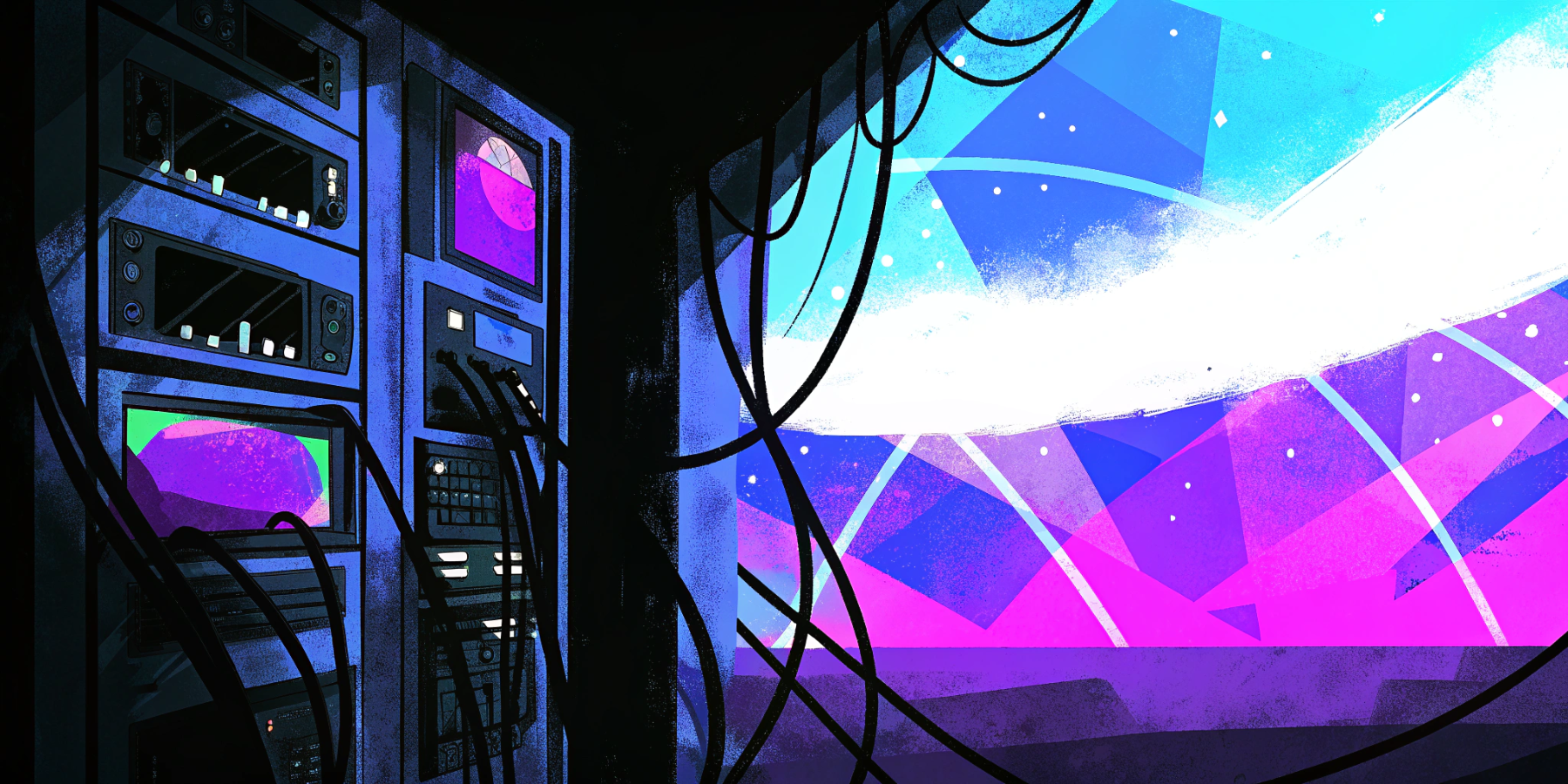Why WordPress Sites Are Fragile by Design
WordPress powers millions of websites—but its popularity doesn't shield it from frequent downtime and instability. Behind its user-friendly facade lies a complex system prone to crashes from database issues, plugin conflicts, server overloads, and configuration errors.
Common Downtime Causes in WordPress
502 Bad Gateway Errors
Recently, a client's website went down due to a filled server disk from bloated MySQL logs. These logs had quietly ballooned to hundreds of gigabytes. Debugging took hours, as the initial symptoms were vague, and the root cause hidden deep within server settings. Such issues highlight the often-overlooked fragility of managing WordPress infrastructure manually.
503 Service Unavailable Errors
Another frequent scenario is the dreaded 503 error. Typically caused by resource-intensive processes or sudden traffic spikes, a WordPress site can quickly become unresponsive. PHP memory limits, poorly-coded plugins, or insufficient server resources are usually to blame. Resolving this involves analyzing logs, tweaking server resources, or disabling plugins, costing valuable downtime.
504 Gateway Timeout Errors
Recently, a site encountered a 504 Gateway Timeout error due to plugin conflicts. Identifying the culprit meant systematically disabling plugins one by one—painstaking and time-consuming. Such trial-and-error approaches highlight the inefficiency and frustration involved in maintaining WordPress reliability.
The Real Cost of WordPress Downtime
Downtime isn't just frustrating; it directly impacts revenue, customer trust, and brand reputation:
- Revenue Loss: Even brief outages disrupt online sales and lead generation.
- Trust and Credibility: Frequent site crashes damage trust and prompt customers to explore competitors.
- SEO Impacts: Search engines penalize unreliable websites, diminishing visibility.
Additionally, resolving downtime issues involves developer hours, often translating into substantial, unexpected costs for small businesses.
Debugging and Maintenance: An Endless Expense
WordPress debugging requires skilled developers. Each incident—whether it's plugin troubleshooting, database cleanup, or server configuration—demands specialized expertise. Over time, these recurring incidents escalate costs and divert resources from more strategic initiatives.
Serverless Architecture: A Stable Alternative
Serverless platforms like Vercel and Netlify drastically reduce downtime risk:
- No manual server management: Automatic infrastructure scaling.
- Reduced maintenance: Minimal troubleshooting compared to traditional servers.
- Predictable Costs: Clear, upfront pricing without unexpected expenses.
Webflow: Simplicity Without the Stress
Webflow offers a powerful alternative to WordPress for small businesses and teams who want design flexibility without technical headaches. With Webflow, you don’t need to manage servers, update plugins, or debug slow performance caused by bloated themes. It's a fully-managed platform that just works.
- No Plugin Chaos: Features like SEO, CMS, and animations are built in—no plugins required.
- Visual Editing Meets Clean Code: Designers and marketers can build visually while developers still have full control when needed.
- Reliable Uptime: Webflow handles hosting, security, and version control with enterprise-grade infrastructure.
For teams that don’t have time (or budget) to constantly fix broken WordPress sites, Webflow is a strong contender.
Introducing Headless CMS: Stability Meets Flexibility
Serverless architectures provide reliable, scalable infrastructure, but how do you manage content easily without a traditional CMS? This is where a headless CMS comes into play. Unlike WordPress, a headless CMS separates the backend content management from the frontend display layer, allowing developers to use modern technologies tailored specifically to performance and reliability.
How Small Sites Thrive with Headless CMS Solutions
Headless solutions like Astro paired with Storyblok or Contentful inherently offer stability by:
- Reducing complexity with decoupled front-end and back-end.
- Simplifying content management and significantly decreasing points of failure.
- Offering improved performance and enhanced security, drastically minimizing downtime.
Migrating Away from WordPress Isn’t as Difficult as You Think
Migrating to more reliable solutions may initially seem daunting. However, strategic migration planning can streamline the process, significantly reduce long-term costs, and provide peace of mind. When compared with perpetual maintenance and emergency fixes, migration often proves to be far more cost-effective.
Conclusion and Recommendations
Persistent WordPress downtime, whether from 502, 503, or 504 errors, is costly, frustrating, and avoidable. For businesses prioritizing reliability and cost predictability, migrating to Webflow or a headless CMS architecture is a strategic investment. It reduces downtime, eliminates stressful troubleshooting, and frees valuable resources to focus on growth and innovation.