Ensuring the security of your WordPress website is critical to your business. Hackers are constantly searching for vulnerabilities to exploit, making it crucial for website owners to adopt robust security measures. In this article, we'll delve into ten essential steps you can take to protect your WordPress website and fortify it against potential threats.
1. Keep Your WordPress Core, Themes, and Plugins Secure and Up-to-Date
Regular updates are one of the most fundamental aspects of maintaining a secure WordPress site. Outdated core files, themes, and plugins can have vulnerabilities that attackers can exploit. WordPress continually releases updates that address security concerns and improve functionality. Always ensure that your WordPress core, themes, and plugins are up to date. Most importantly, don't forget to back up your site before making updates. We can't stress this enough: update, update, update! Besides security improvements, updates often include new features and bug fixes. Keeping your WordPress theme, plugins, and core updated ensures a safer and more stable website environment.
Related: The Importance of Maintaining Your WordPress Website, WordPress Website Performance and Security Issues and Solutions
2. Use Strong Passwords and Two-Factor Authentication
A strong password is your first line of defense in protecting your WordPress website from unauthorized access. Avoid using common passwords and opt for a combination of letters, numbers, and special characters. Additionally, consider implementing two-factor authentication (2FA). This adds an extra layer of security by requiring users to provide a second piece of information, such as a code sent to their mobile device and their password. We recommend using DUO for Two-Factor Authentication. The service and the plugin Duo Two-Factor Authentication is free to use. DUO makes it easy to use. The WP2FA plugin is another option for WordPress sites.

3. Limit Login Attempts
Limiting login attempts can thwart brute-force attacks where hackers use automated tools to guess passwords. Restricting the number of failed login attempts can significantly reduce the risk of unauthorized access. Utilize plugins like Limit Login Attempts Reloaded to set up restrictions and receive notifications about suspicious activities.

4. Employ Security Plugins
WordPress offers a wide range of security plugins that can assist in safeguarding your website. Plugins like PatchStack Security and Sucuri Security offer firewall protection, malware scanning, and real-time monitoring features. These tools help you identify and mitigate potential threats promptly. We do not recommend WordFence unless you are only using it to run malware scans because this plugin has a significant performance impact on sites.

5. Secure Cloud Backups
Backups are your safety net in case of a security breach or website failure. Regularly back up your entire website, including databases and files. We don't recommend BackupBuddy. UpdraftPlus can be a free backup option to automate and simplify the backup process. However, we highly recommend off-site cloud backups.
WordPress Managed Hosting companies like Kinsta, WP Engine, Flywheel, and Cloudways offer backups with their hosting packages—store backups on secure, remote servers or cloud storage platforms.
Combining a great WordPress host with a platform like BlogVault is a great combination, especially for WooCommerce sites. BlogVault offers real-time backups for e-commerce sites, ensuring every order is captured if you need to restore a backup.

6. Use a Managed WordPress Hosting Company
Consider hosting your WordPress site with a managed hosting provider. Managed hosting companies often provide enhanced security features, automatic updates, and server-level protection. Providers like Kinsta and Flywheel offer managed hosting plans prioritizing website security and performance.

7. Regular Security Audits and Monitoring
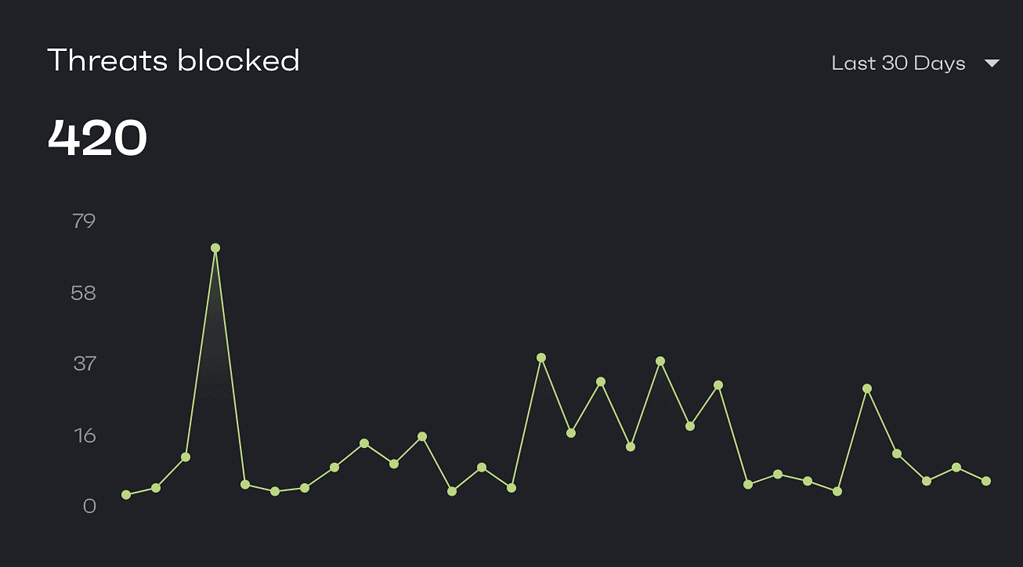
Performing regular security audits is essential to identify vulnerabilities proactively. Use tools like WPScan or Patchstack to scan your site for potential weaknesses. Continuous monitoring through manual checks or a security plugin helps you stay informed about suspicious activities.
8. Change the Default WordPress Login URL
By default, WordPress uses "/wp-admin" for the login page. This predictability makes your site an easier target for hackers. Change the login URL using plugins like WPS Hide Login to add an extra layer of obscurity. For example, you could change it to "/my-secret-login."
9. Implement a Web Application Firewall (WAF)
A Web Application Firewall (WAF) is a barrier between your website and potential threats. It filters out malicious traffic and blocks hacking attempts. Services like Malcare and Cloudflare offer integrated WAF features that can significantly enhance your website's security. Another option is Sucuri for WAF; however, because of various problems we've experienced using their platform, we no longer recommend Sucuri.
10. Preventing User Enumeration on WordPress
A less commonly known way to protect your WordPress website from attackers is by preventing user enumeration. User enumeration involves attackers discovering valid usernames on your site, which can be exploited for further attacks. To prevent this, use plugins like Stop User Enumeration to block access to sensitive user information and ensure your site's users remain anonymous.
Related: Understanding User Enumeration Vulnerability in WordPress
The easiest way to safeguard and protect your WordPress website
Protecting your WordPress website is not an option; it's a necessity. Following these ten crucial steps significantly reduces the risk of falling victim to cyberattacks and unauthorized access. Remember, a proactive approach to security is key to maintaining a safe online presence. The easiest way for most website owners to implement these steps is to work with an experienced WordPress professional. Afteractive understands how important security is to maintaining a WordPress website, so our WordPress maintenance plans focus on security first. We have plans available for all website sizes and offer a free website audit for all new clients. If you need help protecting your website, contact our team anytime!




