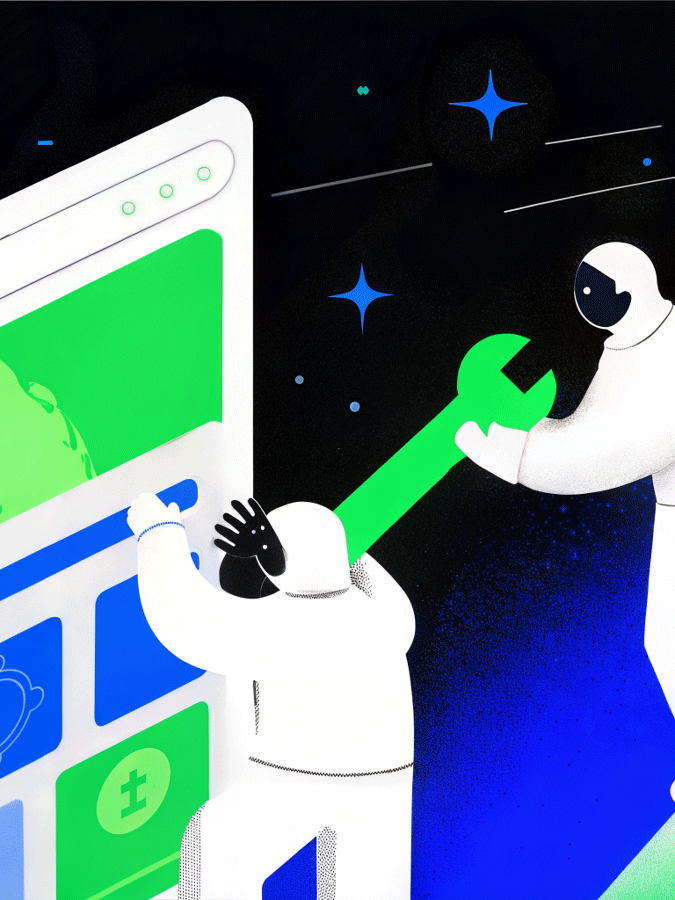WordPress performance and security issues are top of mind for most website owners and managers..., right? We find that this is not usually the case. In fact, 9 times out of 10, website owners have no idea where to start and rely on their WordPress developer to advise them and make them aware.
WordPress has become the most selected CMS by web design agencies and freelancers today for most small businesses needing web design. It offers flexibility, scalability, and a user-friendly interface. However, most WordPress websites are not built with the best security practices or industry standards for performance. When taking on new clients for website hosting and maintenance, we find that most sites we inherit have been neglected and are plagued with extra plugins, unsafe plugins, junk code, and countless programming and aesthetic issues. But why and how does this happen? This blog post explores the challenges many businesses face when seeking WordPress experts and why finding the right partner is crucial.
Here are the top issues we find with WordPress sites:

1. Performance Issues
There are over 60,000 plugins in the official WordPress Plugin Repository. Excessive plugins can significantly contribute to slow, bloated WordPress websites. When websites accumulate too many plugins, they often become sluggish and less efficient. Each plugin adds its own set of codes and functionalities, which can conflict with one another, causing performance bottlenecks and even website crashes. Plugin conflicts can often lead to downtime. Moreover, plugins are not always optimized for speed and security, and poorly coded or outdated ones can introduce vulnerabilities that hackers may exploit. The more plugins a WordPress site has, the more opportunities there are for conflicts, security risks, and a decrease in overall performance. Striking a balance between functionality and a lean, well-maintained website is crucial for ensuring a smooth user experience and optimal site performance.
Related: Why WordPress websites go down and solutions to fix downtime
Unused Plugins Create Bloated Websites
We often encounter a significant problem with WordPress websites when onboarding new clients seeking hosting and support services. We have seen far too often that indiscriminate plugin installation on WordPress can cause significant website issues. As time goes by, website owners may add too many plugins, which can end up causing more harm than good. While plugins can enhance functionality, they can also introduce vulnerabilities and slow down site performance. Our usual discovery is that around twenty plugins must be removed because they are either duplicative or completely unused. These excess plugins don't only affect the site's speed but also create security risks.
Multiple Developers Adding Website Bloat
Clients often hop between freelancers and agencies as they search for the right fit to maintain their WordPress websites. This typically happens after they've invested significant time and money with a larger agency that promised an exceptional website. Unfortunately, these clients discover that the agencies lack the capacity to provide ongoing maintenance and support, leaving them searching for smaller, more responsive partners. They will soon entrust their site to freelancers or small agencies ill-equipped to provide ongoing support.
Eight times out of ten, we see that the website uses Elementor. Elementor is #9 on the list of the ten most popular plugins. We believe this is because Elemeentor allows anyone to build or use pre-made design layouts for their web pages, and since most WordPress sites that live on the web are either built by non-experts or DIY website owners, this will happen.
When we acquire an existing website for a new client, even if the site started out with a custom theme, Elementor is often found added at some point by a non-developer as a quick way to solve a problem. Elementor, while a popular page builder, often exacerbates these issues. It's true; Elementor offers quick solutions for site creation. However, it's also a major contributor to bloat. Additionally, third-party Elementor plugins add more complexity, making it difficult to untangle the mess. Transitioning to the new WordPress block editor can be a more efficient solution.
WordPress Performance Solutions
- Remove unused plugins
- Add performance helper plugins such as Autoptimize, WP Rocket,
- Install and run image optimization plugins such as Imagify and ShortPixel.
- Switch to a WordPress-Optimized Hosting Plan such as Kinsta, Flywheel, or WP Engine to use their CDN and Caching Features.
- Monitor the performance regularly.
Related: Why you shouldn’t use purchased WordPress themes

2. Security Risks
Outdated WordPress plugins pose a substantial security risk to websites. When plugins are not regularly updated, they often contain unpatched vulnerabilities that hackers can exploit. These vulnerabilities can allow unauthorized access, data breaches, and even malicious code injection into your site. Keeping your WordPress site and its plugins up to date is paramount for safeguarding your website's integrity and protecting sensitive user data. It's a crucial aspect of site maintenance that helps ensure that your website remains a fortress, resilient against evolving security threats, and provides a secure and trustworthy experience for your users.
Outdated Plugins are Vulnerable to Attacks
Security is a fundamental aspect of website management that is sometimes overlooked. Neglected websites can become targets for hackers and malware, compromising client data and site functionality. Additionally, excessive plugins and poor coding can lead to sluggish site performance, frustrating visitors, and affecting SEO. Security often takes a backseat, with most websites missing even the most basic security plugins. Clients may not even realize their sites were hacked in the past, and when a new developer takes over, they don't realize there is any threat to the site, and files from the hack continue to live on the server, left behind.
Lack of General Focus on Website Security
A significant portion of website owners, unfortunately, fail to prioritize security. While they may install basic security plugins, they might not realize the extent of past security breaches. Transparent communication during site transitions is essential to address security issues effectively.
- Old users are rarely removed, leading to confusion and potential security risks.
- Unsupported or developer-abandoned plugins remain on the site.
- With each developer's touch, new plugins are added, and used plugins are never removed, adding more chances of the website succumbing to a security vulnerability.
Related: Ten things you should do right now to protect your WordPress website
WordPress Security Solutions
- Remove unused and outdated plugins.
- Add performance helper plugins such as Sucuri Scanner, PatchStack
- Install a Two-Factor Authentication plugin.
- Switch to a WordPress-optimized hosting Plan such as Kinsta, Flywheel, or WP Engine to use their Website Firewall and Advanced Security setup.
- Clean the database of unused table rows.
- Monitor Security Regularly; A WordPress Maintenance Plan can help with that.

Our Solutions to WordPress Performance and Security Issues
Websites are not mere tools but powerful assets that can significantly impact a business's bottom line and online success. Unfortunately, some agencies don't fully appreciate the value of maintenance and security of their clients' websites, leading to a lack of investment by their clients.
1. Cleanup
When we onboard clients, we prioritize database cleanup, removal of unnecessary plugins, and security enhancements. Our team evaluates and replaces plugins with better alternatives to ensure site efficiency and security. Additionally, we address miscellaneous issues, such as time zone settings, old site administrator, removal of previous admin accounts, and outdated content, to ensure a well-maintained and secure website.
2. Security
When we onboard clients, we prioritize the security of your website during and after the cleanup process. We evaluate your WordPress Security Score and determine your site's security needs. We run a file integrity scan to ensure your site is clean and install important measures to reduce the chances of brute-force attacks.
3. Performance
We can help speed up your WordPress website. First, we tackle the big issues that cause the most harm to your website performance scores. Image optimization, file compression, and excessive use of scripts coming from plugins like Elementor are good places to start.
4. Regular Updates
Rest assured that we take care of your website by conducting weekly updates to keep your site's plugins up to date and your WordPress setup clean and efficient.
5. Site Audits
We perform thorough site audits to detect and resolve any potential issues before they become major concerns. You can trust our team to provide the necessary attention to ensure that your website remains secure, efficient, and fully operational.