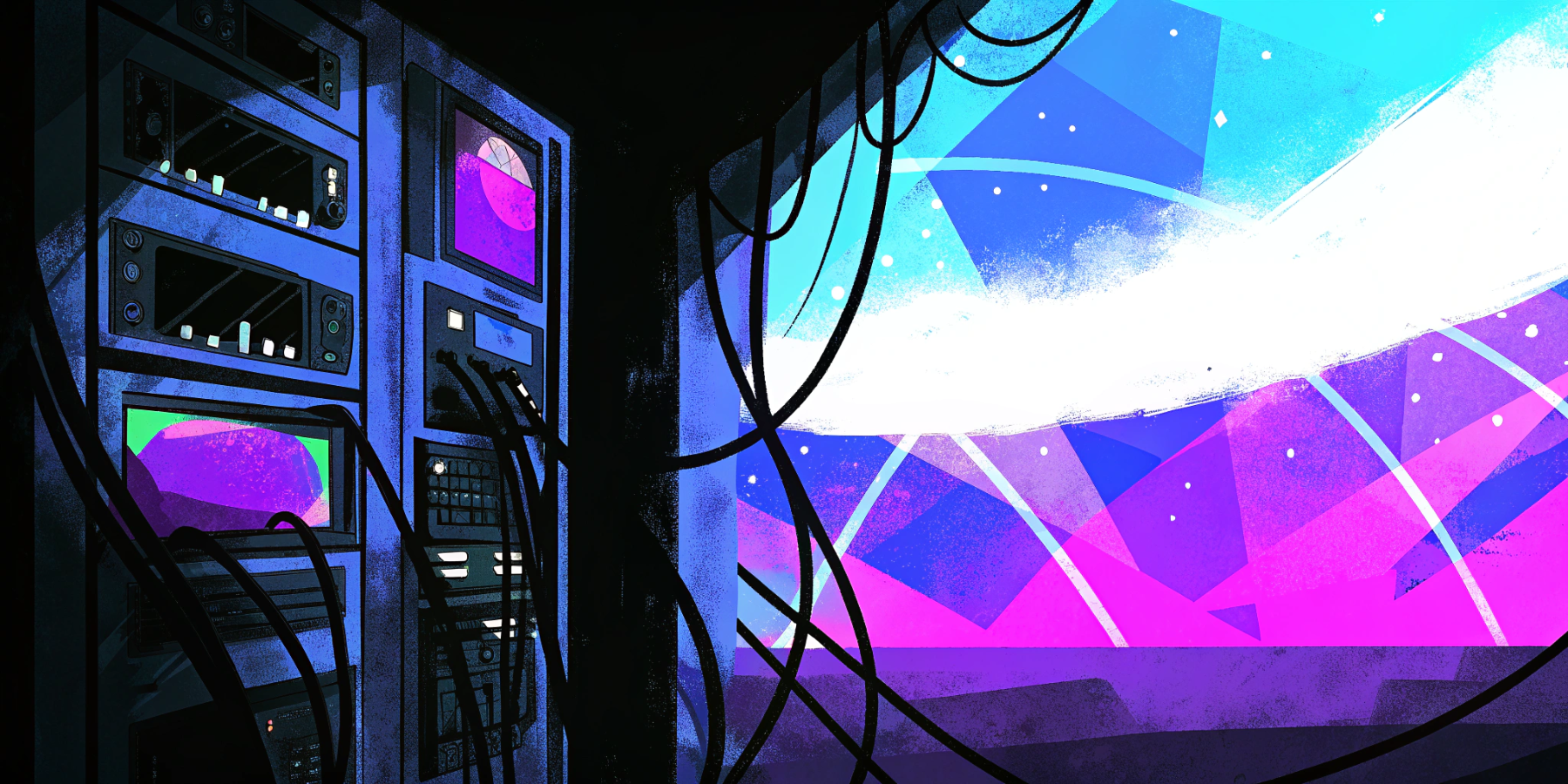Even with the best intentions—keeping plugins updated, using a WAF, tightening permissions—the platform demands constant care. And still, new vulnerabilities emerge weekly. The real problem isn’t how fast the ecosystem patches—it’s that you’re constantly forced to react in the first place.
This is what a fragile stack looks like: a CMS where your public site, editor UI, and third-party code all run together in the same PHP process.
The Root Problem: Everything Runs Together
WordPress was never designed with separation in mind. That’s why:
- A flaw in a form plugin can expose your admin area.
- A poorly coded theme can inject malicious JavaScript onto every page.
- Every user-facing URL can become a potential attack surface.
The more you add, the more risk you inherit.
5 WordPress Security Problems
1. Supply Chain Exploits via Auto-Updates & Plugin Takeovers
With tens of thousands of themes and plugins in the ecosystem, WordPress site owners often rely on automatic updates for security. But that system can be weaponized.
Example: There have been real cases of abandoned plugins being purchased by unknown actors, then silently updated to include malicious payloads. Once updated, the plugin appears legitimate—but now exposes every site running it.
2. Admin Bypass Vulnerabilities Are Still Getting Through
Even now, plugins regularly disclose critical vulnerabilities that allow privilege escalation or full admin bypass. These are often tied to nonce misuses, broken access control, or route exposures that were never properly checked.
For Example: In 2025, a popular plugin patched a vulnerability that let unauthenticated users escalate to admin via a broken REST route. The patch came quickly—but not before attackers scanned for and hit unpatched installs.
3. Sensitive System Info Still Leaks by Default
By default, WordPress often reveals server and platform details:
/readme.htmlshows the WordPress version./wp-json/wp/v2/userslists all authors, enabling user enumeration.- Server headers reveal PHP, Apache/Nginx, and plugin versions.
phpinfo()often remains accessible on misconfigured installs.
Attackers use this to fingerprint targets and tailor payloads. These should never ship exposed.
4. ClickFix-Style Payloads Hide in Trusted Files
In one recent campaign, attackers injected a small piece of malicious code directly into a theme’s functions.php. It didn’t download malware directly—it simply pulled JavaScript from a third-party URL. That code then deployed fake Cloudflare challenges, login lures, or even cache-smuggled malware under the guise of browser image files.
This type of compromise is hard to catch and easy to propagate. No plugin install. No visible files. Just a tiny edit in a theme file that loads a remote controller.
5. The Default Security Posture is Still Weak
Many of these exposures aren’t “hacks”—they’re baked-in risks:
- File editors enabled by default
- Author IDs and usernames exposed on archive pages
- XML-RPC turned on with no rate limiting
- No default CSP, HSTS, or X-Frame headers
- Public APIs that can return post IDs, titles, metadata—even when unpublished
Most WordPress sites launch without any of these hardened. It’s up to developers to plug each one, every time. It adds up—and teams burn time defending a system that should be more secure by design.
How Headless Stops the Bleeding
By moving to a headless stack—Astro front end + Storyblok CMS, deployed on Vercel—you change the model entirely:
- No PHP or plugin code runs on the public site.
- No public access to the CMS. Editors log in securely via a separate platform with API tokens.
- No plugin ecosystem on production. You only ship what your repo and CI/CD pipeline approves.
- Everything is version-controlled, deployable, and reversible.
The attack surface collapses. There’s simply less to break, fewer moving parts, and no runtime overlap between content, code, and infrastructure.
What “Secure by Design” Actually Looks Like
Here’s what a real headless deployment replaces:
No WAF band-aids. No chasing CVEs every week. Just a narrower, cleaner, safer surface.
If You’re Still on WordPress…
You can harden a site—somewhat:
- Disable XML-RPC and REST endpoints for non-authenticated users.
- Remove file editors from the admin.
- Use a proper WAF or proxy to restrict admin access by IP.
- Prevent user enumeration via archives or API.
- Disable plugin and theme editing entirely (
DISALLOW_FILE_MODS,DISALLOW_FILE_EDIT). - Remove
readme.html, hide version strings, and sanitize headers. - Apply CSP, HSTS, X-Frame-Options, and Referrer-Policy headers.
- Scan dependencies and remove unused plugins monthly.
But if that list feels like a full-time job, that’s the point. Your website is always under attack if it's on WordPress. WordPress wasn’t built for modern security expectations.
When It’s Time to Migrate
Move when any of these apply:
- Security is a liability, and your risk tolerance is low.
- Patching, testing, and fixing consume more time than content creation.
- You need performance gains that caching can’t fix.
- You want a real editorial workflow—without exposing the admin panel.
- Your team wants modern dev workflows: CI/CD, atomic deploys, versioned releases.
Final Thought
Security is often sold as a plugin or a checklist. But the real fix is architectural.
WordPress isn’t inherently unsafe—but it asks a lot of its users. It assumes you’ll make the right hardening choices. It assumes every plugin you install is perfect. And it assumes the people managing it are always paying attention.
Headless doesn’t. It assumes you want separation, predictability, and safety by design.
If you're still patching WordPress week after week, you’re not building—you’re babysitting. It might be time for a better foundation.