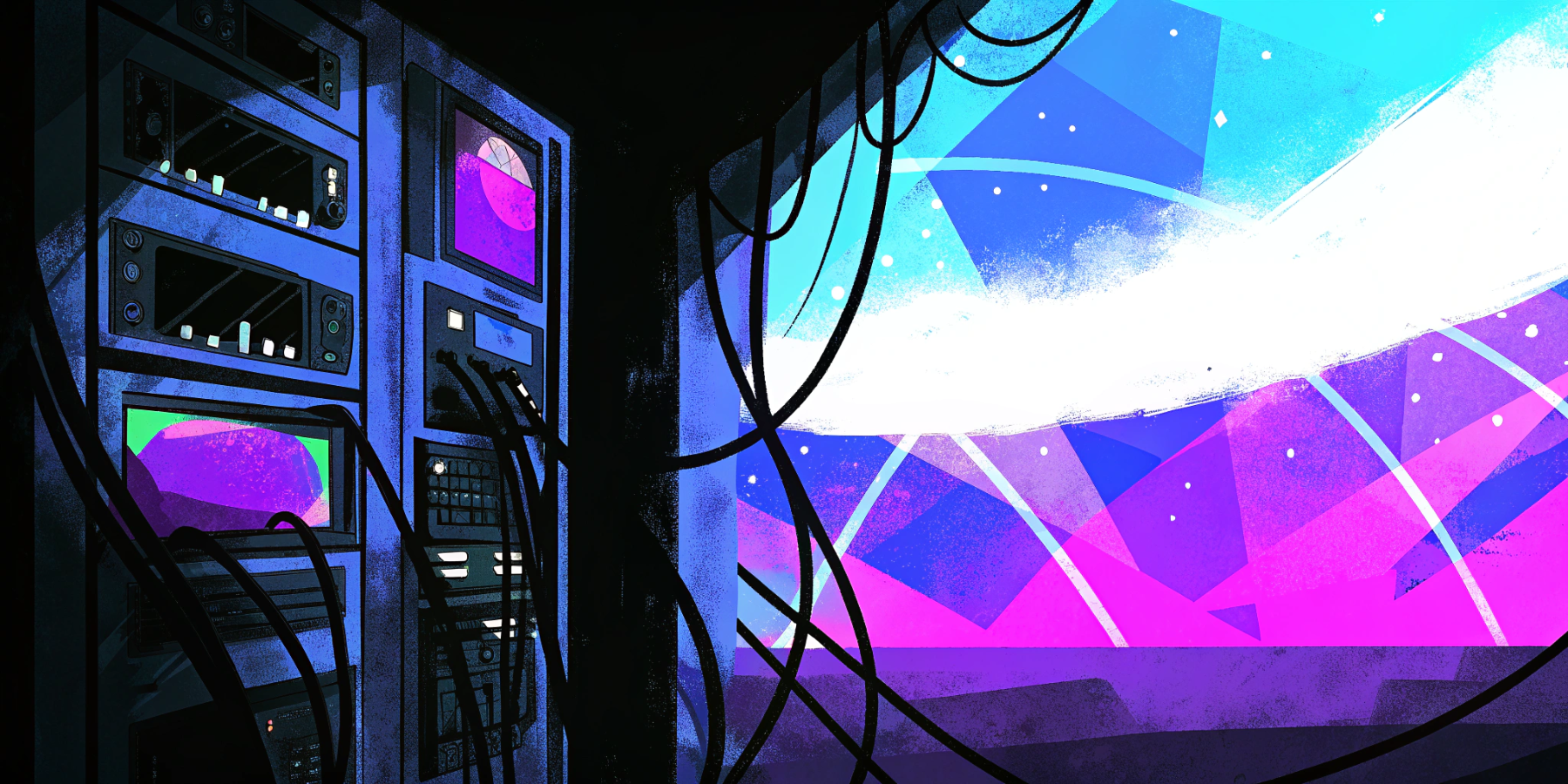WordPress core—with a default Twenty* theme and zero plugins—is the most stable, fast, and predictable way to run WordPress. That truth is also the problem. It proves that WordPress performs best when you avoid the very add-ons most sites require to meet modern marketing needs. Once you need structured content, reusable components, advanced SEO controls, forms, search, performance tooling, and integrations your marketing department can rely on, you leave the safe “core-only” zone—and the trade-offs begin. This article explains what WordPress really is at its core, why the default experience feels so good, and how platforms like Webflow and a headless stack such as Storyblok + Astro cover those needs without relying on a patchwork of plugins.
WordPress works perfectly until plugins are added
Out of the box you get:
- Pages & Posts (two content types)
- Basic categories/tags
- Media library
- User roles (Admin, Editor, Author, etc.)
- Menus & widgets
- The default Twenty theme*
- Gutenberg block editor with a modest block set
- Basic SEO fields (title structure, but not robust controls)
It’s a clean, cohesive system. If you keep it that way, you get a fast loading website, predictability, and minimal maintenance. You also get a site that is limited to simple pages, and posts with core blocks not enough for all of your marketing and SEO needs.
Why default WordPress installs work so well
- Native features are designed to work together. There are no code conflicts and hardly any surprises.
- Fewer moving parts. Fewer updates and fewer edge cases because everything has been tested to work together as it is out of the box.
- Predictable performance. Core blocks with the default theme will of course, make the site run fast.
The moment you need more features such as custom content models, forms, search, advanced SEO, design systems, builder tools, granular permissions, you reach for the library of over 60,000 plugins. That’s where complexity, inconsistency, and long-term overhead creep in.
The success of the “default WordPress” is a signal: native, unified tech works best. Which is why WordPress.com as a service works better than self-hosting. They control what plugins are allowed, placing must-needed guardrails. At the same time, WordPress.com is a very liimiting stack.
Plugins vs. Integrations
- Plugins run inside WordPress and can change how it behaves. They add UI, database tables, code paths, and update cycles you must manage.
- Integrations connect systems without embedding extensive third-party logic into your CMS (e.g., a CRM via API, a consent tool via a lightweight script, a serverless form endpoint).
Modern platforms aim to give you the right features natively, then encourage integrations—not site-critical plugins—to extend functionality.
Why WordPress can't be used this way
Imagine for a moment we evaluate WordPress without the powers it gets from plugins. If we compare that to other platforms not using so many plugins. Clearly, WordPress fails short. The argument that WordPress is great due to it's plugins is not 100% true if the problems come from the plugins, the very thing that made it 'great'.
What most sites need, that WordPress by default does not have:
- Structured content & modeling
You’ll want custom types (e.g., Case Studies, Locations, Events), relationships, and repeatable components. In core, this is limited—so you add plugins or code. - Reusable design systems
Marketing teams need consistent, branded components. Gutenberg helps, but real component systems often require custom blocks or a builder—again, plugins or custom code. - SEO depth
Canonicals, schema, open graph, robots rules per template, sitemaps, redirects, and image automation quickly exceed core’s basics. - Forms & workflows
Lead forms, conditional logic, multi-step flows, routing to CRMs—these are plugin territory. - Search
Useful on-site search (synonyms, weights, typo tolerance) is not core. You add a plugin or external service. - Performance & asset pipeline
Image transformations, WebP/AVIF, responsive sets, and caching layers are stitched together, often by multiple plugins and hosting rules. - Access control & approvals
Granular permissions and editorial approvals typically require add-ons. - Governance & versioning
Plugin updates, theme overrides, and database migrations need process and tooling beyond core’s comfort zone.
None of these needs are exotic. They’re what most businesses require. Yet, WordPress has none of these because it's a blogging platform. Just imagine, how many people were told WordPress is perfect for their needs, but do not realize that at it's core, it was never made to fit their needs. The community had to do it. Mullenweg's vision of democratzing plublishing totally makes sense, until it collapses on buisnesses who need to thrive.
What you get natively in Webflow
Webflow (all-in-one, visual builder CMS, designer built)
- Visual designer and component system
- CMS Collections (custom content types) with fields and relationships
- Built-in forms, redirects, SEO controls, and staging
- Hosting, CDN, caching, and asset pipeline included
- No plugin hunting—most marketing features are built-in
- Best for marketing sites, product education, and campaign landing pages that benefit from fast iteration
What you get from a Modern Headless CMS Storyblok (+ Astro)
Storyblok + Astro (headless, developer built)
- Storyblok: content modeling, reusable blocks, visual editor with live preview, workflows, versioning, multi-language
- Astro: compiles to ultra-fast static/edge output; islands for interactive pieces only where needed
- Hosting (e.g., Vercel): global edge, build previews, environment control
- Integrations via APIs and webhooks instead of heavy in-CMS plugins
- Best for scalable, performance-critical websites that need strong content governance, complex models, and modern DX
Side-by-side: out-of-the-box capability
Native platforms reduce operational risk
When features are built-in rather than attached with plugins, you reduce:
- Compatibility surprises (less code overlap)
- Maintenance windows (fewer moving parts)
- Performance drift (consistent asset and build pipelines)
- Training overhead (one coherent editorial experience)
You also gain a clearer deployment process, better version control, and a predictable roadmap.
When WordPress is still a good idea
- A personal blog or small informational site with simple pages
- Temporary or internal content where advanced SEO and complex workflows aren’t needed
- A project whose primary goal is publishing speed on basic templates and nothing more
For anything beyond that, you’ll likely add plugins—and with them, long-term complexity.
When to choose Webflow
Choose a Webflow when your priorities are:
- Speed to market with a polished, consistent design system
- Native forms, redirects, and SEO controls without extra add-ons
- Editor-friendly publishing with minimal developer involvement
- Integrated hosting and predictable performance
This fits marketing sites, product storytelling, and landing page ecosystems that need reliability and pace without engineering overhead.
When to choose Storyblok + Astro (headless CMS arhitecture)
Choose a Headless CMS Agency who builds sites with Storyblok + Astro when you need:
- Structured, scalable content across multiple types and relationships
- Custom components maintained in code, with a visual editor for marketers
- Top-tier performance and security from static/edge delivery
- Versioning, workflows, and localization at scale
- API-driven integrations with your existing stack (CRM, PIM, DAM, search)
This is ideal for organizations that want long-term stability, performance, and the freedom to evolve.
Practical evaluation checklist
Answer these with your stakeholders:
- How many content types do you need? Will they grow?
- Do you need a reusable component library editors can trust?
- What SEO controls must be set per template or at scale?
- How important is visual preview for non-technical editors?
- What’s your form complexity (logic, routing, integrations)?
- Do you require multi-language or regional content now or later?
- What are your performance targets and traffic patterns?
- How much custom code will you maintain over time?
- What governance do you need (roles, approvals, version history)?
- What is your total cost of ownership goal over 3–5 years?
If your answers skew toward structure, scale, performance, and governance, Webflow or Storyblok + Astro will reduce risk and effort. If your answers skew small and simple, core-only WordPress can work—just be honest about its limits before reaching for plugins.
For your next website, consider your needs carefully
WordPress is no longer the default option for building websites. WordPress, as it truly exists without plugins, is a solid publishing engine with a straightforward editor and simple templates. The moment you ask it to behave like a modern, component-driven, SEO-aware, workflow-friendly marketing platform, you step outside the default—and into a world of maintenance and compromises. Platforms that ship the right features natively (Webflow) or separate content from code cleanly (Storyblok + Astro) match how businesses operate today, without relying on an ever-growing stack of add-ons.