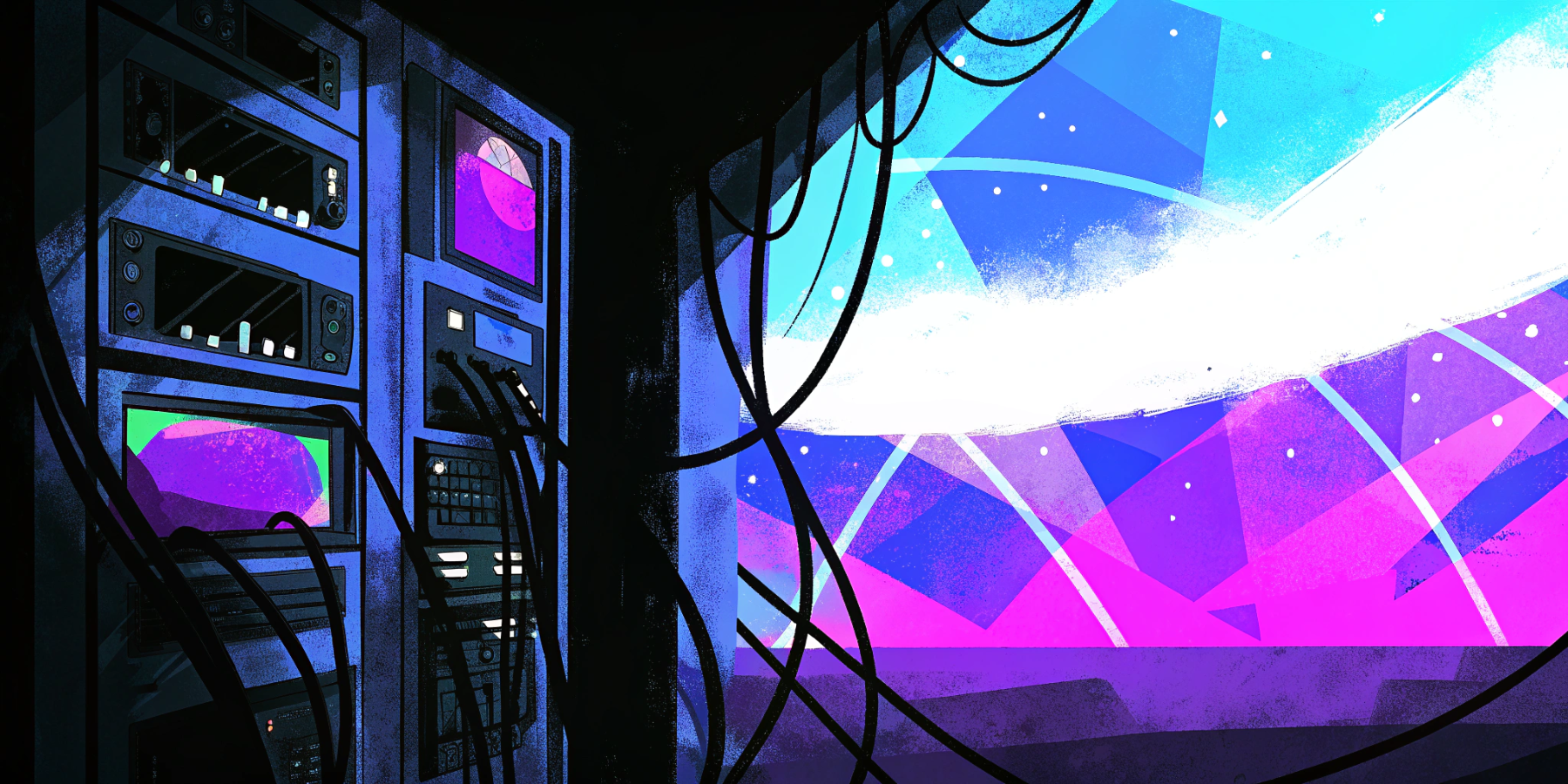When it comes to choosing a blogging platform, the choice often boils down to established giants versus nimble specialists. On one side is WordPress—the ubiquitous, endlessly extensible CMS that powers a third of the web. On the other is Ghost—a lean, content-first platform designed from the ground up for writers, publishers and small media organizations. Here’s why Ghost emerges as the clear winner for anyone whose top priority is publishing great content with minimal friction.
1. Purpose-Built vs. Jack-of-All-Trades
- WordPress started as a blogging tool but has evolved into a general-purpose CMS. That flexibility comes at the cost of complexity—plugins, themes, builders and custom code can bloat your setup and introduce maintenance headaches.
- Ghost was built for one thing: blogging and online publications. Every feature—from the editor to the theming layer—serves the goal of streamlined content creation and distribution.
2. Performance and Hosting Simplicity
- WordPress sites often require caching plugins, CDNs, database optimizations and continuous plugin updates just to hit respectable load times. We’ve seen Gutenberg and page builders slow sites into the 60+ range on PageSpeed .
- Ghost runs on Node.js and ships with built-in caching and optimized routes. On modern hosting stacks (e.g., Ghost(Pro), Vercel, DigitalOcean), you get sub-second loads out of the box—no extra configuration required.
3. Focused Writing Experience
- WordPress’s block editor has improved, but it still feels like fitting content into a multistep layout tool—especially when you mix in third-party builders or complex page templates.
- Ghost’s Markdown-first editor is distraction-free. You write in plain text, embed cards for images or embeds with simple slash commands, then publish. That simplicity keeps you in “writer mode,” not “site-builder mode.”
4. Maintenance and Updates
- WordPress requires frequent core, theme and plugin updates. Miss one—and you risk security holes or plugin conflicts that break your site. We documented how outdated plugins can leave you scrambling for patches in WordPress Vulnerability Madness and why that cycle never ends.
- Ghost has a streamlined architecture: core updates rarely break themes or extensions. Themes are simple Handlebars templates, and Ghost’s API-driven ecosystem reduces version-mismatch issues.
5. Built-In SEO and Content Discovery
- WordPress relies on SEO plugins (e.g., Yoast, Rank Math) for metadata, sitemaps and schema. That adds configuration steps—and another plugin to maintain.
- Ghost includes native SEO controls: configurable titles, descriptions, canonical URLs and automatic JSON-LD schema. Native AMP support and RSS integrations further boost discoverability without extensions.
6. Extensibility and Integrations
- WordPress offers unmatched plugin variety, but each addition increases risk and maintenance overhead. We covered how every plugin expands your attack surface in 6 Reasons Why a Headless CMS Requires Less to Learn and Manage than WordPress.
- Ghost favors a small, curated set of official integrations (Stripe, Mailchimp, Zapier) plus its robust headless API. You connect services without installing dozens of plugins.
7. Cost Efficiency
- WordPress itself is free, but quality hosting (managed WP, staging, backups) and premium plugins/themes can add hundreds of dollars per year.
- Ghost offers transparent pricing (Ghost(Pro) starts at $9/month for single authors). If you self-host, you only need a basic Node.js-capable server—no extra licenses or premium plugins.
8. Security by Design
- WordPress’s popularity makes it a prime target. Outdated themes, plugins or PHP versions lead to compromise. We’ve written about the endless patch cycle in WordPress Vulnerability Madness.
- Ghost has a smaller footprint and fewer moving parts. The official Docker images and managed Ghost(Pro) environment handle TLS, backups and minor security patches for you.
9. Migration and Future-Proofing
- WordPress migrations often involve serializing content, plugin data and complex redirects. We explored the hidden costs in Outdated and Overdue: The Real Cost of Staying on WordPress.
- Ghost provides built-in WordPress importers for posts and tags. Your content lands in Markdown, ready to publish. The headless API also makes multi-channel publishing straightforward.
10. Developer Experience
- WordPress development can range from simple theme tweaks to wrestling with PHP, hooks and backward-compatibility quirks.
- Ghost themes use modern JavaScript tooling, Handlebars templates and a consistent, documented API. Building custom themes or integrations feels more like working with a modern Node.js framework than a legacy PHP stack.
When WordPress Still Makes Sense
WordPress remains a solid choice if you need:
- Complex membership sites or e-commerce with WooCommerce
- A vast ecosystem of niche plugins (e.g., LMS, advanced forums)
- Fine-grained control over a multi-site network
But if your primary goal is writing—publishing posts quickly, with minimal upkeep—Ghost is the platform designed for exactly that.
Getting Started with Ghost
- Try Ghost(Pro) for a hassle-free hosted experience.
- Spin up a self-hosted Ghost on DigitalOcean with the official one-click app.
- Import your WordPress posts directly via the Ghost admin.
- Pick a theme from the Ghost Marketplace or build your own with Ghost’s Starter Theme.
- Publish with confidence—focus on writing, not maintaining.
Switching to Ghost means reclaiming time from updates, performance tuning and plugin troubleshooting. For writers, bloggers and publishers who just want to create—and who want their readers to experience lightning-fast pages—Ghost wins by design.