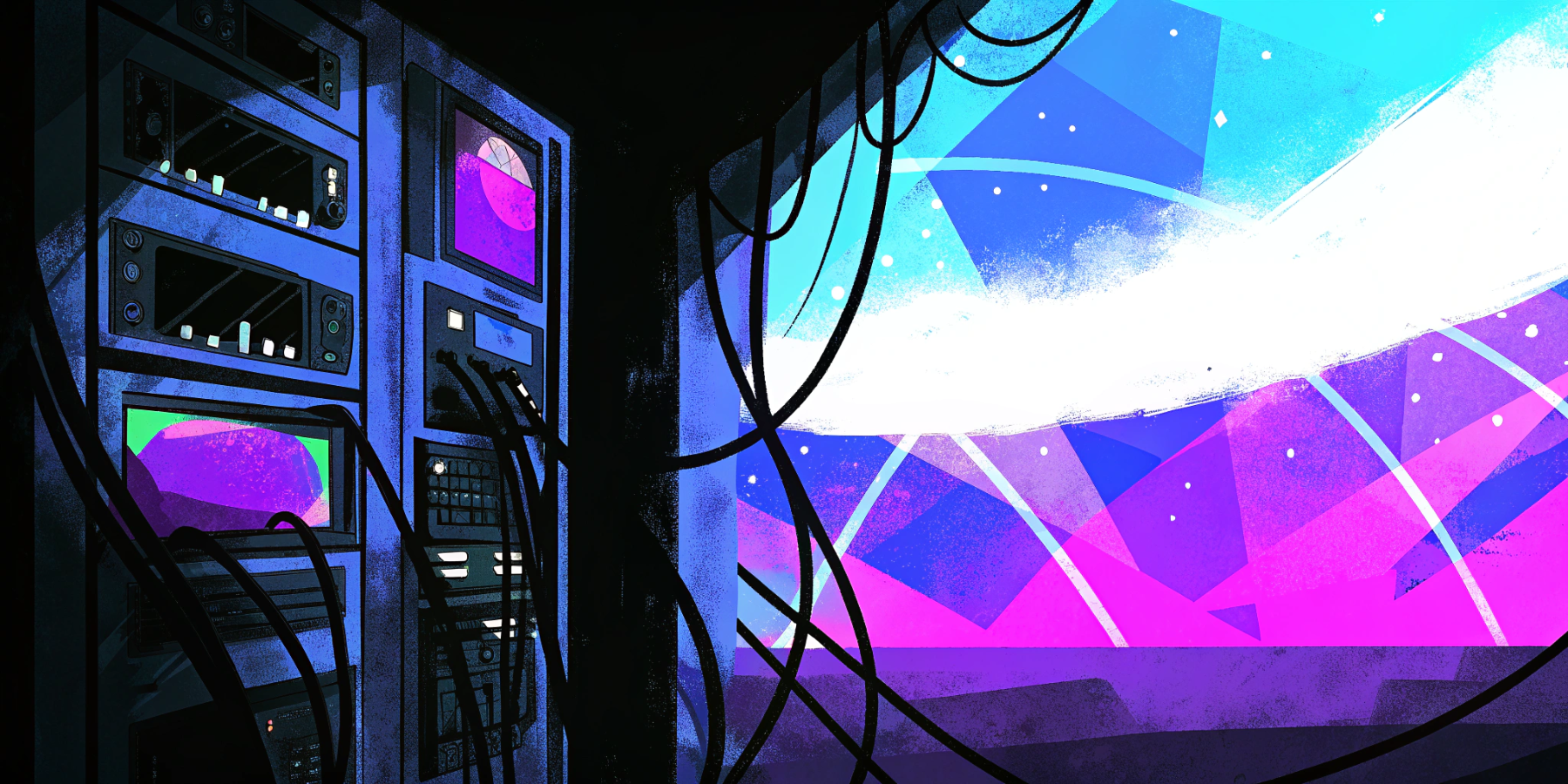Third-party WordPress Plugins have turned the platform into the Wild West, where Anything Goes and Everything Breaks.
If it feels like minor plugin updates are giving you stress and anxiety, you’re not alone. This is normal for WordPress. Even the smallest WordPress plugin update can break WordPress core, a theme template or break the editor experience. While parts of your site is broken, and not functioning, the follow-up fixes from the plugin author can take days or weeks to arrive. They have no skin in the game. It's not their problem. It's yours as a site owner. You knew the risks of building on WordPress. Or did your developer not tell you?
The result of all of this WordPress plugin chaos is unnecessary time spent stabilizing the site rather than doing any real work for the business or advancing priorities such as content updates, accessibility improvements, or new features.
In this article, we’ll walk through why plugin failures happen, what it costs to everyone involved, and how to bring the risk down—or when it makes sense to change course.
What's happening with plugin updates?
Let's look at a few scenarios. A plugin update is released, and the plugin developer didn't properly QA the work, and now the media library won’t load, checkout pages conflict with another plugin, or editors can’t save pages. Troubleshooting these issues often involves identifying plugin conflicts and theme conflicts; isolating the most problematic plugin or theme is key to resolving problems quickly. It can take hours to resolve the issue if the server logs don't provide a clear lead on what is causing it.
Why are plugin issues happening?
WordPress’s strength—its open, vibrant marketplace—is also its weakness.
- Uneven QA expectations. Anyone can publish a plugin. Few are required to prove they have tested it, maintain integration suites, or support downgrades.
- Unbounded dependency chains. Plugin A depends on B. B updates, A doesn’t. Your site becomes the integration test, which is why we see WordPress plugin support threads with complaints and issue reporting every day. WordPress website owners serve as test environments for these plugins.
- Outdated and Mismatched Software Versions. Different PHP versions, hosts, caching layers, and admin customizations create countless edge cases; most vendors can’t realistically mirror your environment in CI.
- No single authority to vet plugins. With dozens of vendors installed, theme and plugin conflicts are commonplace. It's the Wild West, and there's no accountability.
No one’s trying to intentionally break things; the workflow and the ecosystem's habits make it more prone to errors and failures. Plugin developers and other developers in the WordPress community are responsible for maintaining code quality and security. Still, the distributed nature of the WordPress ecosystem makes it difficult to maintain consistent standards and reliable dependency management.
The Quality Assurance Failures of WordPress Plugin Development and the Aftermath Effects
What proper Quality Assurance looks like for WordPress plugin developers:
- Automated unit and integration tests
- Staged rollouts and canary releases
- Clear semantic versioning and changelogs
- Observability and error budgets
- Fast rollback paths
What WordPress Plugin Developers mostly do instead:
- Manual checks on a narrow sample site
- Rushed patches without regression coverage
- “Tested up to WP X.Y” (but not your stack)
- No SLAs, unclear support windows, and limited communication
Many plugin authors are tiny teams operating on thin margins. Most plugins are created by individuals or small teams, and clear documentation, regular review of plugins and error logs, as well as timely notifications, are often lacking due to resource constraints.
How plugin failures directly impact the cost of operating your business
Common incident types include:
- A single unguarded function call can cause key pages to load white-screens or error messages due to fatal errors.
- When logs fill with deprecated notices and warnings, true errors get buried, making it harder and more time-consuming for developers to track down the problem plugin.
- Editors experience any number of admin functionality disruptions such as not being able to upload media, save posts, or manage menus during critical content windows.
- As more warnings and errors pile up, over time users stop trusting that changes are safe.
- Duplicate libraries, global CSS/JS collisions, and un-namespaced code cause flaky behavior that’s hard to reproduce. Using a well-managed library and proper development tools can help avoid bugs and conflicts in these scenarios.
The business impact:
- Firefighting hours that are costly and push projects and updates back
- Wasted employee time trying to update a page that won't save or an image that won't upload.
- Lost ad spend because landing page conversions fail without anyone noticing
- Brand damage occurs when customers find broken webpages and functionality.
Adopting preventive measures and using the right tools, including reliable development tools and libraries, reduces the risk of incidents and helps maintain site stability.
“Just keep everything updated” is responsible for website security, but the risk of your site breaking due to a change that was shipped with the security update is still there.
Plugin authors are burnt out
There are signs of developer fatigue: slower responses, sparce changelogs, and “quick” releases that introduce new issues. The economics don’t help—lifetime licenses and low subscription fees rarely fund robust testing pipelines or 24/7 support. This is why resolution times are often lagging.
In addition, we think something more is going on based on the shift we have seen in WordPress falling behind. There's now a lack of confidence and pride in WordPress. Developers in general don't want to work in WordPress anymore. Some developers are probably not happy with the work they do, or are not compensated enough to care about producing quality work. So when you download a plugin, you might be getting sloppy, shoddy, and careless work. And it's getting even worse with AI. Developers are cranking out plugins built or updated with AI, without proper quality control. The culture of cheap WordPress plugin development has a strong ripple effect on the WordPress community and those who rely on WordPress to power their online business or presence.
What higher-standard platforms do differently
Other stacks reduce incident risk by enforcing standards upstream:
- Storyblok / Contentful (headless CMS). Versioned content models, clean, stable APIs, and maintained SDKs ensure plugins and integrations are compatible with the current version. Your frontend (e.g., Astro) is a controlled codebase where you decide dependencies—fewer surprises. Build-time rendering and smaller JS surface area translate to predictable deploys and fewer moving parts in production.
- Webflow. Curated features and controlled updates ensure core functionality and service reliability. Less surface area for conflicts; editors get a consistent UI without plugin drift.
Why this matters: when the platform owns quality gates—CI, controlled rollouts, and support SLAs—you don’t have to QA the entire internet before you hit “publish.”
If you need to stay on Wordpress
Not every organization is ready to migrate away form WordPress today. You can still lower risk and make releases calmer by tightening the process, reducing unknowns, and watching the right signals.
Freeze and schedule updates
Treat updates like releases. Turn off auto-updates for high-impact plugins and run changes during a planned window (mid-week mornings work well). Have someone available to test, and keep a rollback path ready. Install or update plugins only in these windows, and aim for supported versions to reduce security and compatibility issues.
Utilize a staging site as your testing environment
Make staging a true mirror of production: the same PHP version, caching, must-use plugins, and configuration. Before promoting changes, run smoke tests on the homepage, key landing pages, forms, search, login, and checkout (where relevant). Add visual diff checks on templated pages to catch CSS or layout regressions early. When troubleshooting, isolate variables: temporarily deactivate plugins and, if needed, switch to a default or previous theme to pinpoint conflicts.
Use high-quality plugins only
Hold critical plugins to clear standards. Favor vendors who communicate promptly on urgent tickets, publish readable changelogs with semantic versioning, show evidence of testing or CI, and document rollback and security practices.
Reduce the plugin load
The more plugins, the more potential conflicts. Replace “do-everything” extensions with focused capabilities, or invest in small, well-scoped custom modules. Deactivate and remove dormant plugins; every unused dependency is another failure mode and security consideration.
Add observability and monitoring
Don’t wait for a user to report a problem. Enable PHP and JavaScript error tracking, uptime checks, and webhook monitoring. Alert on signals that reflect real outcomes—form submissions, add-to-cart events, search queries, sitemap and feed health—so you catch issues that impact your organization. Keep an eye on plugin settings, file changes, and access logs to spot suspicious activity quickly.
Hire a WordPress Maintenance Expert
Set response expectations with your maintenance provider and document how conflicts get resolved. For critical vendors, request clearer support terms—even if that means a paid tier. Make sure someone owns monitoring across accounts, servers, network/CDN, and browser compatibility so issues don’t fall between the cracks.
These practices won’t turn WordPress into a perfectly controlled platform, but they materially lower risk and give your business room to focus on real improvements instead of emergency fixes.
When the plugin chaos starts to hinder your operations, it may be time to move away from WordPress
Consider migrating from WordPress to another platform if any of these are true:
- Monthly plugin incidents or repeated plugin version rollbacks
- Editors avoid publishing due to fear of breaking something
- Marketing roadmaps are delayed by unexpected website problems or feature restoration due to plugin issues
- Security flags or compliance needs exceed what WordPress can reliably support
Recommended website stacks and architectures:
- Astro + Storyblok: fast, secure, structured content, excellent editor experience
- Astro + Contentful: enterprise governance, strong workflow and permission models
- Webflow: ideal for smaller marketing sites that need guardrails and speed
WordPress Migration Steps to Consider:
- Content modeling and component mapping
- Content migration using a proper migration process that combines manual content entry and automated data migration via a custom script designed to import your content.
- Maintain URL parity, set up proper redirects to preserve SEO, and ensure all important links are maintained throughout the migration.
- Integrate necessary services (such as SaaS, APIs, or third-party platforms) and ensure compliance with communication, branding, and user consent requirements.
- Preserve analytics and tracking
- Run an SEO QA (sitemaps, canonicals, metadata) before flipping traffic
Phased migrations de-risk the transition and let teams see gains early.
What modern website platforms deliver that WordPress can't
When the stack is built with quality controls and a smaller surface area for conflicts, incidents stop. You’re not waking up to white screens after a routine update or losing hours tracing a CSS or JS collision through three plugins. Outages and regressions become rare—and when something does slip through, rollback is fast and predictable. That stability shows up as lower volatility month to month and fewer “stop everything” moments for your team.
Release cycles also settle into a rhythm. Instead of juggling hotfixes (banaids) and surprise compatibility issues, you plan work, test it against a consistent environment, and ship on schedule. The benefit isn’t about running promotions; it’s about hitting everyday milestones—publishing resources, updating product content, improving navigation—without having to rebuild trust in the site after each deploy.
Editors feel the difference right away. A steady interface, clear preview states, and fewer quirks mean fewer second-guessing and fewer support tickets. People spend their time creating and improving content, not asking why a block disappeared or why media uploads broke after an update. Confidence rises because the tool behaves the same way tomorrow as it did today.
You also get measurable gains, not just “it feels better.” Core Web Vitals tighten up as you remove runtime surprises and reduce JavaScript bloat. Conversion rates improve when pages render quickly and reliably across devices. Search engines crawl more efficiently when markup, sitemaps, and internal links aren’t shifting under the weight of conflicting extensions. Rankings stabilize because the site is fast, consistent, and easy to parse.
That’s the point of moving to a platform with guardrails: you spend your effort on improvements that compound—design refinements, content quality, accessibility, and new features—instead of recovering from avoidable surprises.
Should Your Business Stay on WordPress?
If your business is dealing with plugin-related incidents every month, the platform is costing you momentum. When maintenance and troubleshooting outweigh new work—publishing content, improving UX, shipping small enhancements—it’s a sign the plugin model is eating into your roadmap. And if editors hesitate to publish because they expect something to break, you’ve lost confidence in the tool.
At that point, you have a straightforward choice: continue absorbing the volatility, or move to a stack that enforces quality before anything reaches production—such as Astro paired with a headless CMS like Storyblok or Contentful, or Webflow for marketing sites. The right direction is the one that lets your organization spend more time improving the site and no more wasted time on surprises.